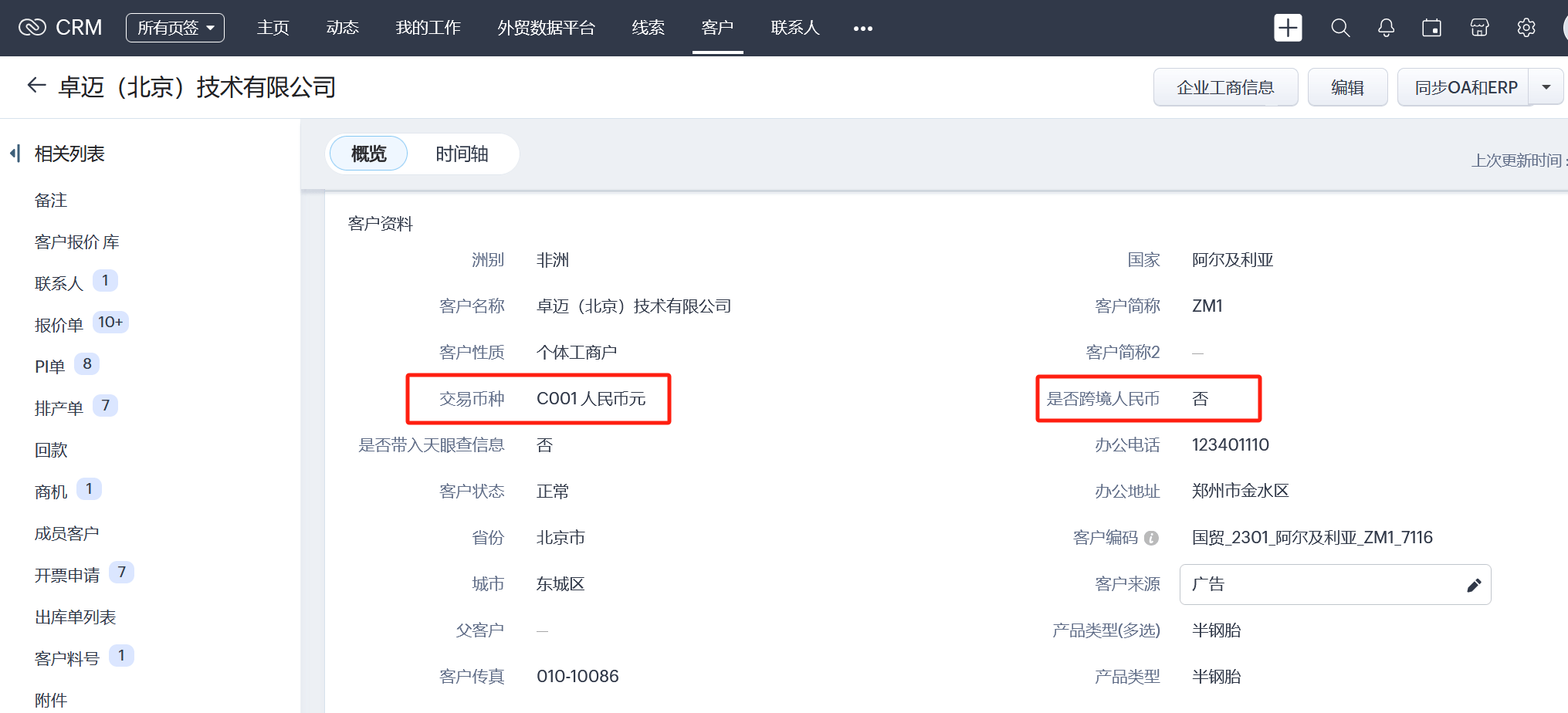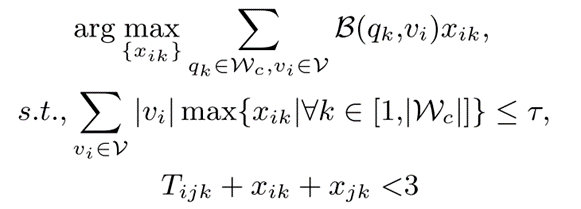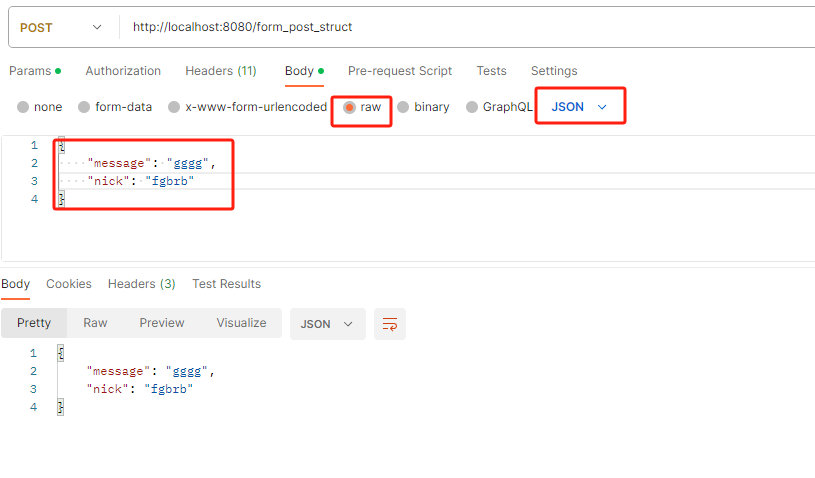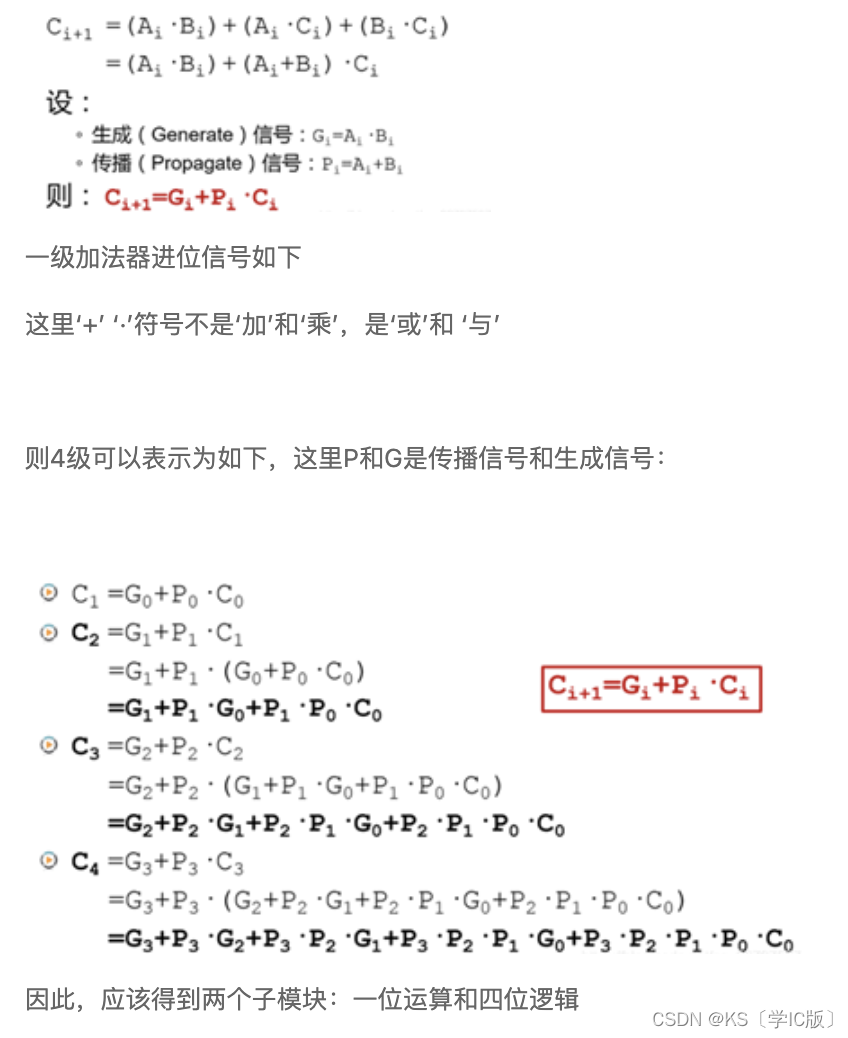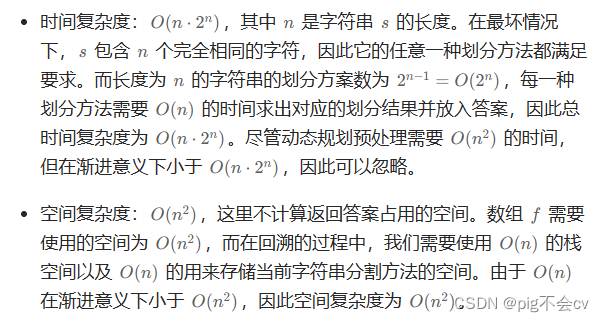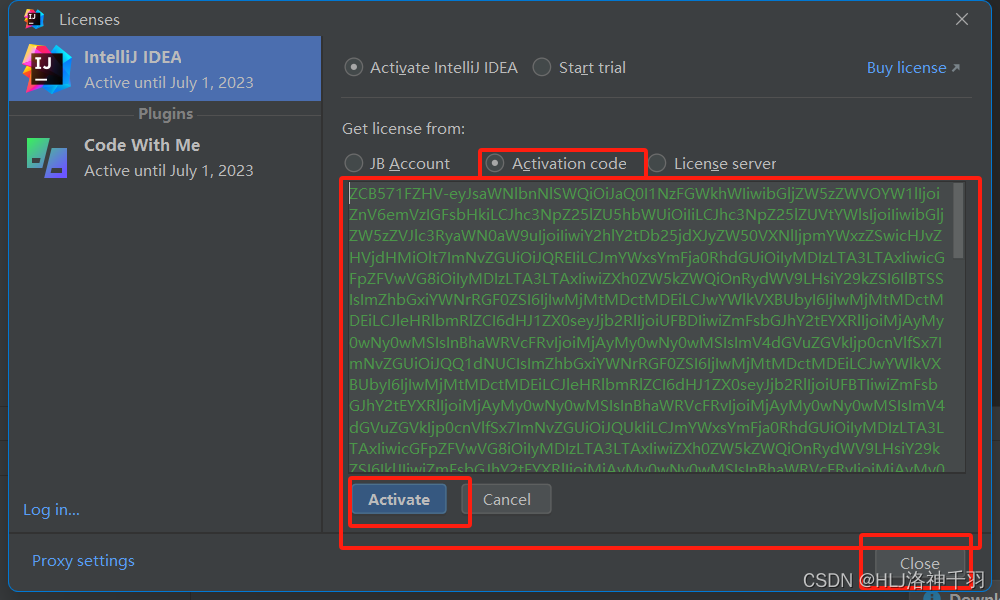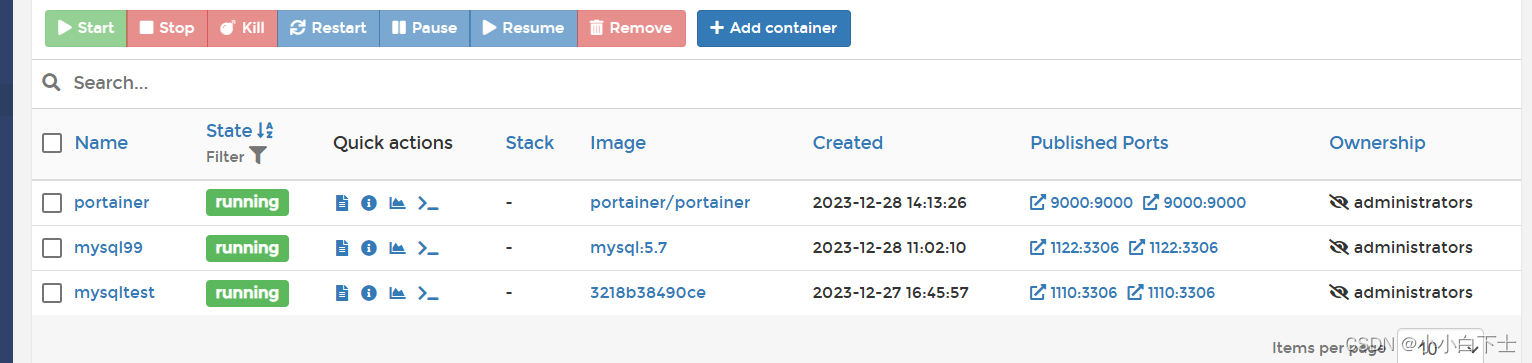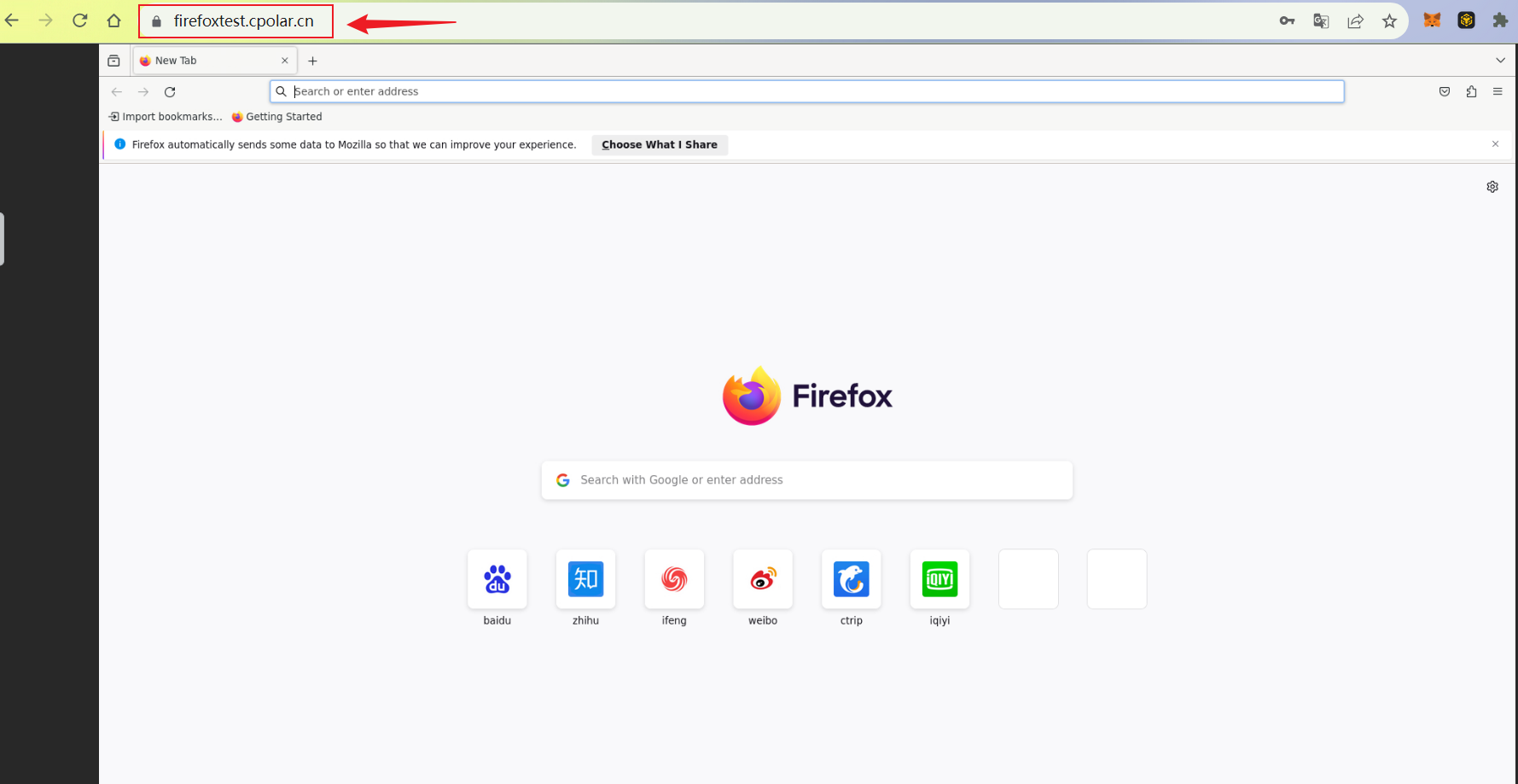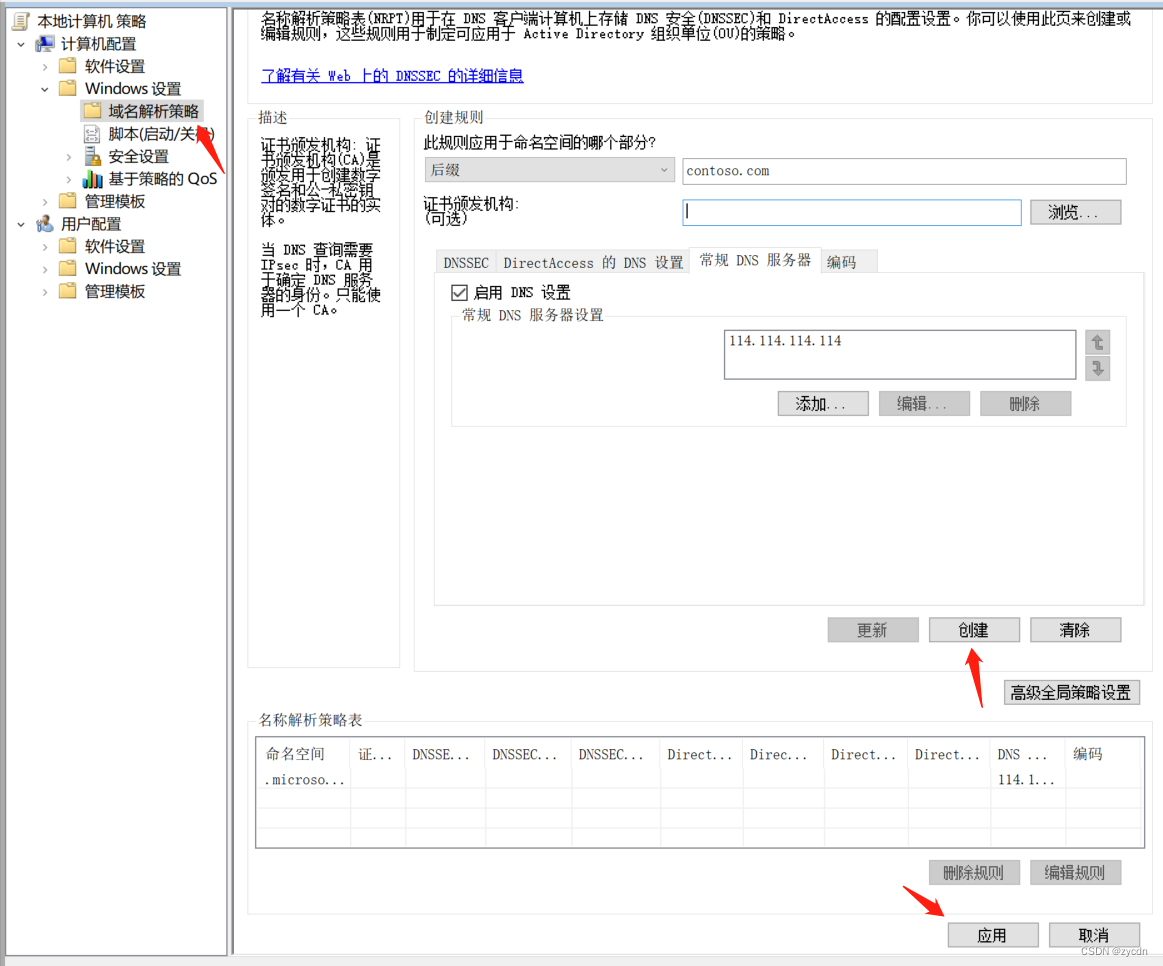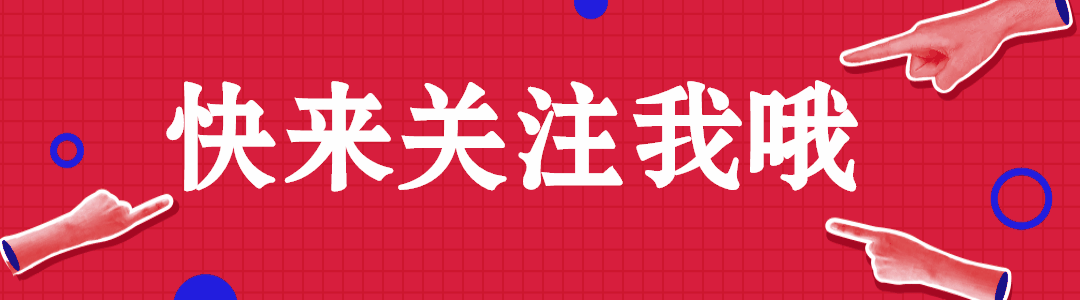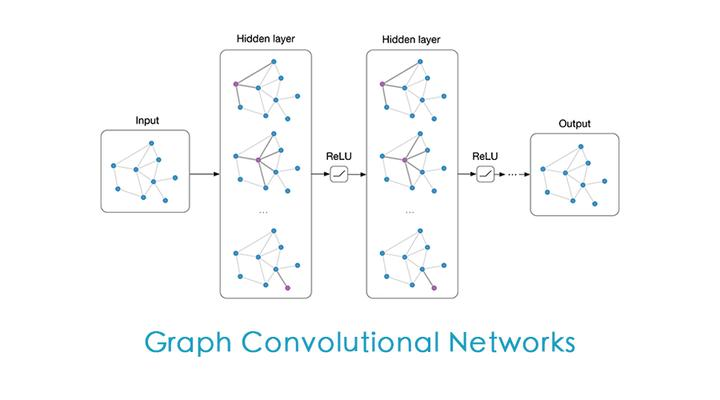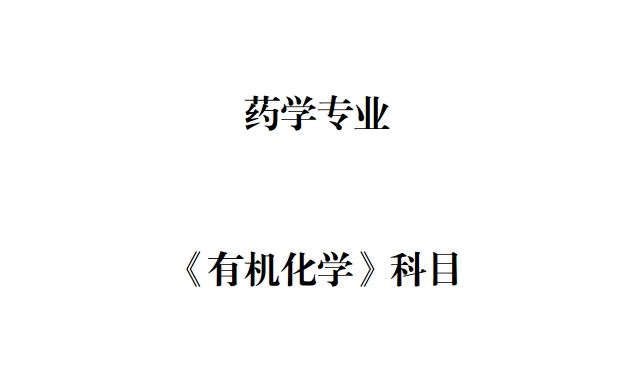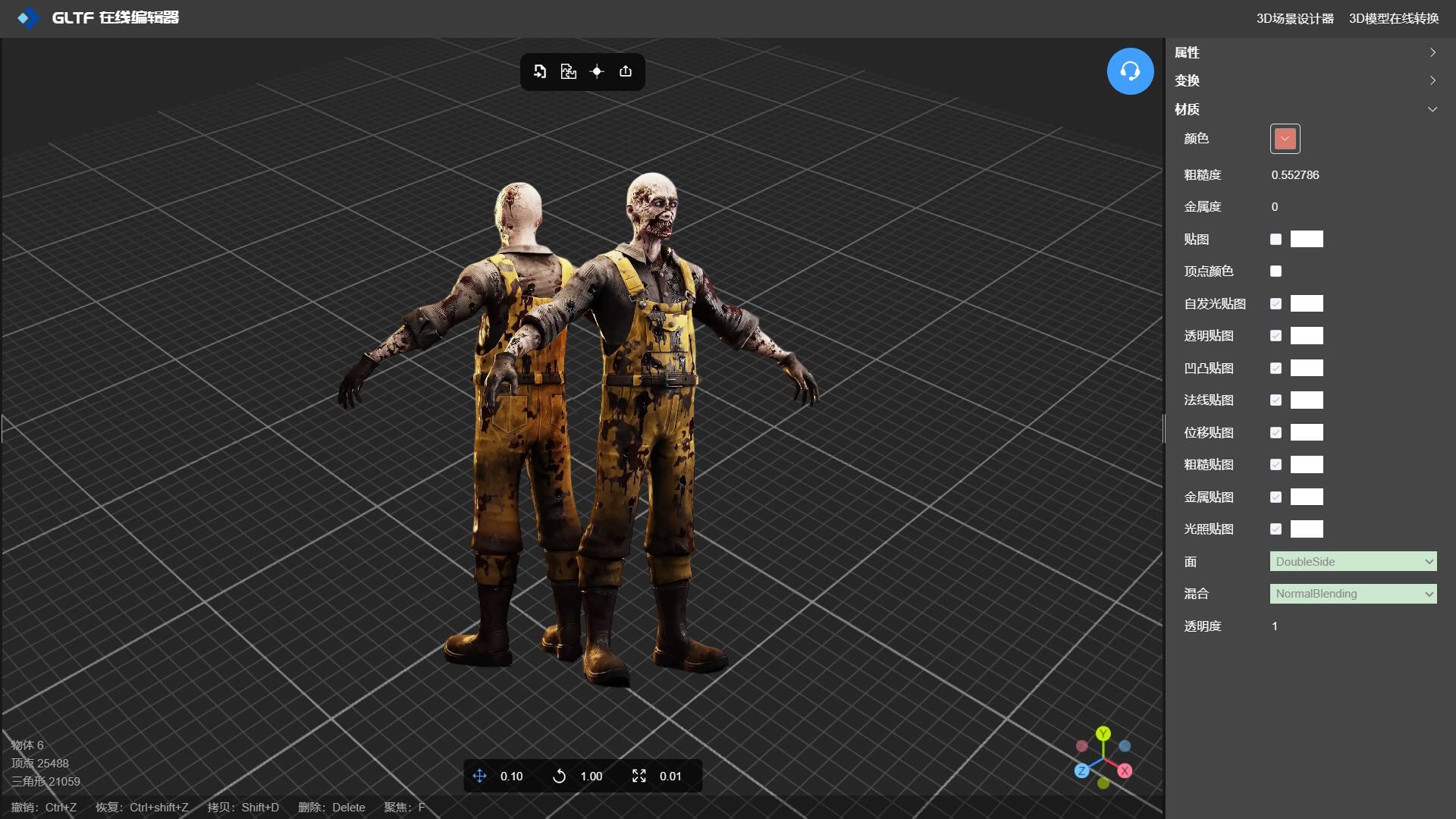仿照黑马的arkts 写个摇杆功能,但是为什么我的代码,TouchType.Up 时候摇杆动画不能还原,
请求大佬指点一下
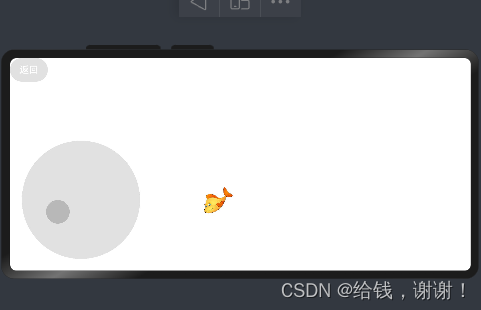
import router from '@ohos.router'
import curves from '@ohos.curves'@Entry
@Component
struct ItemPage7 {// 小鱼坐标@State fishX: number = 200@State fishY: number = 180// 小鱼角度@State angle: number = 0// 小鱼图片@State src: Resource = $r('app.media.fish')// 是否开始游戏@State IsBegin: boolean = false// 遥感中心区域坐标private centerX: number = 120private centerY: number = 120// 大、小圆半径private maxRadius: number = 100private radius: number = 20// 摇杆小球初始位置@State positionX: number = 120@State positionY: number = 120// 角度正弦和余弦@State sin: number = 0@State cos: number = 0// 小鱼移动速度@State speed: number = 0// 任务id@State taskId: number = -1build() {Row() {Stack() {Button('返回').position({ x: 0, y: 0 }).backgroundColor('#20101010').onClick(() => {router.back()})if (!this.IsBegin) {Button('开始游戏').onClick(() => {console.log('this.IsBegin', this.IsBegin)animateTo({ duration: 500 }, () => {this.IsBegin = true})})} else {Image(this.src).position({ x: this.fishX - 20, y: this.fishY - 20 }).rotate({ angle: this.angle, centerX: '50%', centerY: '50%' }).width(60).height(40).transition({type: TransitionType.Insert,opacity: 0,translate: { x: -250 }})Row() {Circle({ width: this.maxRadius * 2, height: this.maxRadius * 2 }).fill('#20101010').position({x: this.centerX - this.maxRadius, y: this.centerY - this.maxRadius})Circle({ width: this.radius * 2, height: this.radius * 2 }).fill('#403A3A3A').position({x: this.positionX - this.radius, y: this.positionY - this.radius})}.width(240).height(240).justifyContent(FlexAlign.Center).position({ x: 0, y: 120 }).onTouch(this.handleTouchEvent.bind(this))}}.width('100%').height('100%')}.width('100%').height('100%')}// 处理手指移动事件handleTouchEvent(event: TouchEvent) {// 触摸事件类型处理switch (event.type) {case TouchType.Up:// 还原小鱼速度this.speed = 0// 取消定时任务clearInterval(this.taskId)// 手指松开还原摇杆坐标位置animateTo({ curve: curves.springMotion() }, () => {console.log('TouchType.Up 1', this.positionX, this.positionY)this.positionX = this.centerXthis.positionY = this.centerYconsole.log('TouchType.Up 2', this.positionX, this.positionY)})break;case TouchType.Down:// 由于位置改变实在move中改变,只能改一次,需要设置一个定时任务,一直修改坐标this.taskId = setInterval(() => {// 修改小鱼坐标this.fishX += this.speed * this.costhis.fishY += this.speed * this.sin}, 40)break;case TouchType.Move:break;default:break;}// 1、获取手指初始化坐标let x = event.touches[0].xlet y = event.touches[0].y// 2、计算手指与中心点的坐标差值let vx = x - this.centerXlet vy = y - this.centerY// 3、计算手指与中心点连线和x轴正半轴轴的夹角let angle = Math.atan2(vy, vx)// 4、计算手指与中心点的距离let distance = this.getDistance(vx, vy)// 5、计算摇杆小球的坐标// 获取cos sinthis.cos = Math.cos(angle)this.sin = Math.sin(angle)// 动画animateTo({ curve: curves.responsiveSpringMotion() }, () => {// 摇杆位置this.positionX = this.centerX + distance * this.costhis.positionY = this.centerY + distance * this.sin// 设置移动速度this.speed = 5// 修改小鱼角度// 绝对值小于90度,就用向右的小鱼 否则用向左的小鱼if (Math.abs(angle * 2) < Math.PI) {this.src = $r('app.media.fish')} else {this.src = $r('app.media.fishl')// 更换图片之后,角度需要取相反angle = angle < 0 ? angle + Math.PI : angle - Math.PI}this.angle = angle * 180 / Math.PI //弧度变角度})}getDistance(x: number, y: number) {let d = Math.sqrt(x * x + y * y)return Math.min(d, this.maxRadius)}
}