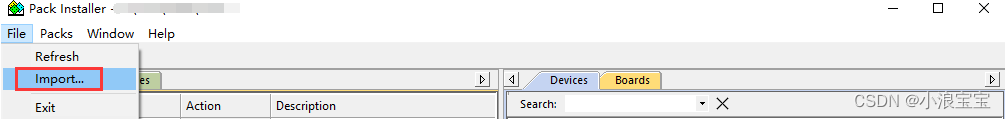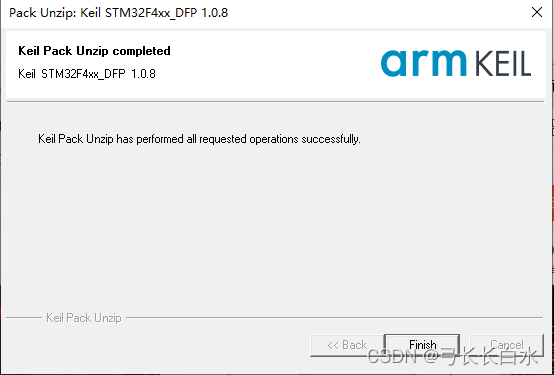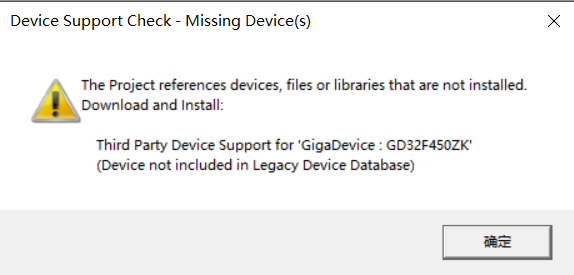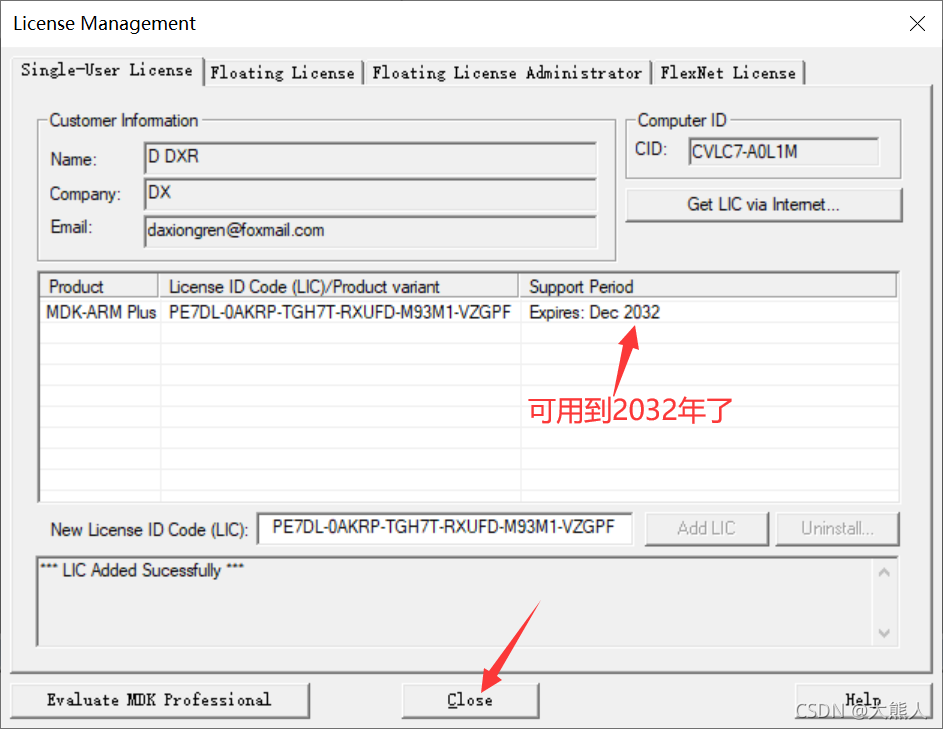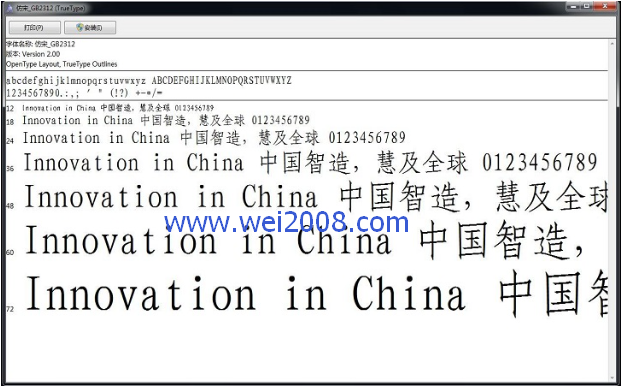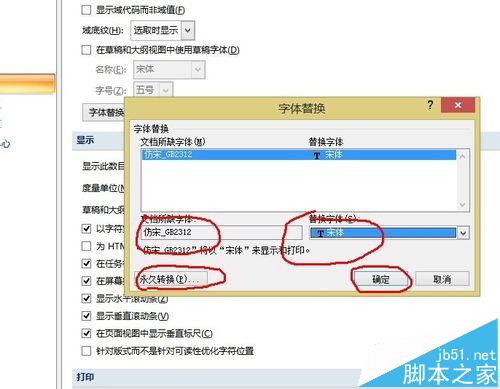参考 Abstract: (keil.com)
1,增加忽略文件 (.gitignore) (我一般喜欢把输出文件放到Objects/目录下)
Listings/
Objects/
*.TMP
2 最好是mdk5.15以上版本,不然需要拷贝文件到此目录
µVision 5.15 is providing a SVCS template file for Git. It resides in the installation directory (for example C:\Keil_v5\UV4) and is called GIT.SVCS。
3, 然后打开 SVCS -> Configure Software Version Control…
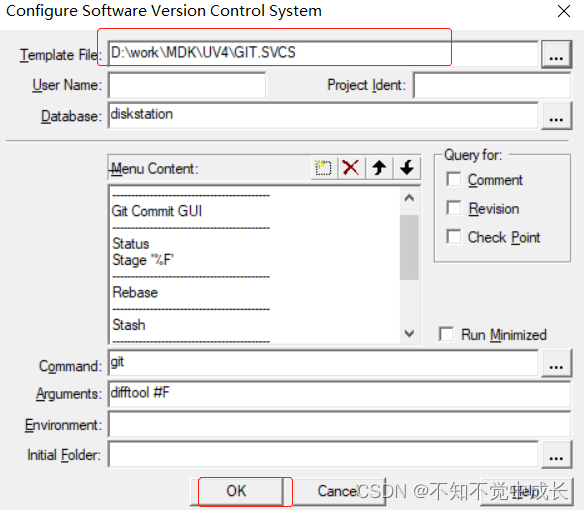
4 ,git 版本控制
1,下载,git hub 或git bash 都可以,一次mdk 中没有初始化的交互接口
//初始化
$ git init
//配置 邮箱和姓名(邮箱需要和git 的用户名一样)
$ git config --global user.name "xxx"
$git config --global user.email "xxxxx@gmail.com"
// 添加所有文件 到暂存区
$ git add .
//提交到版本库
$git commit -m "Initial version"
//在git hub 新建一个仓库 ,不要添加README文件
//绑定远程
$git remote add origin git@github.com:xxxxxxxxx.git
//推送到远程
$ git push -u origin master
5,使用,熟悉下git的操作即可。