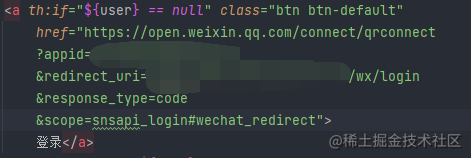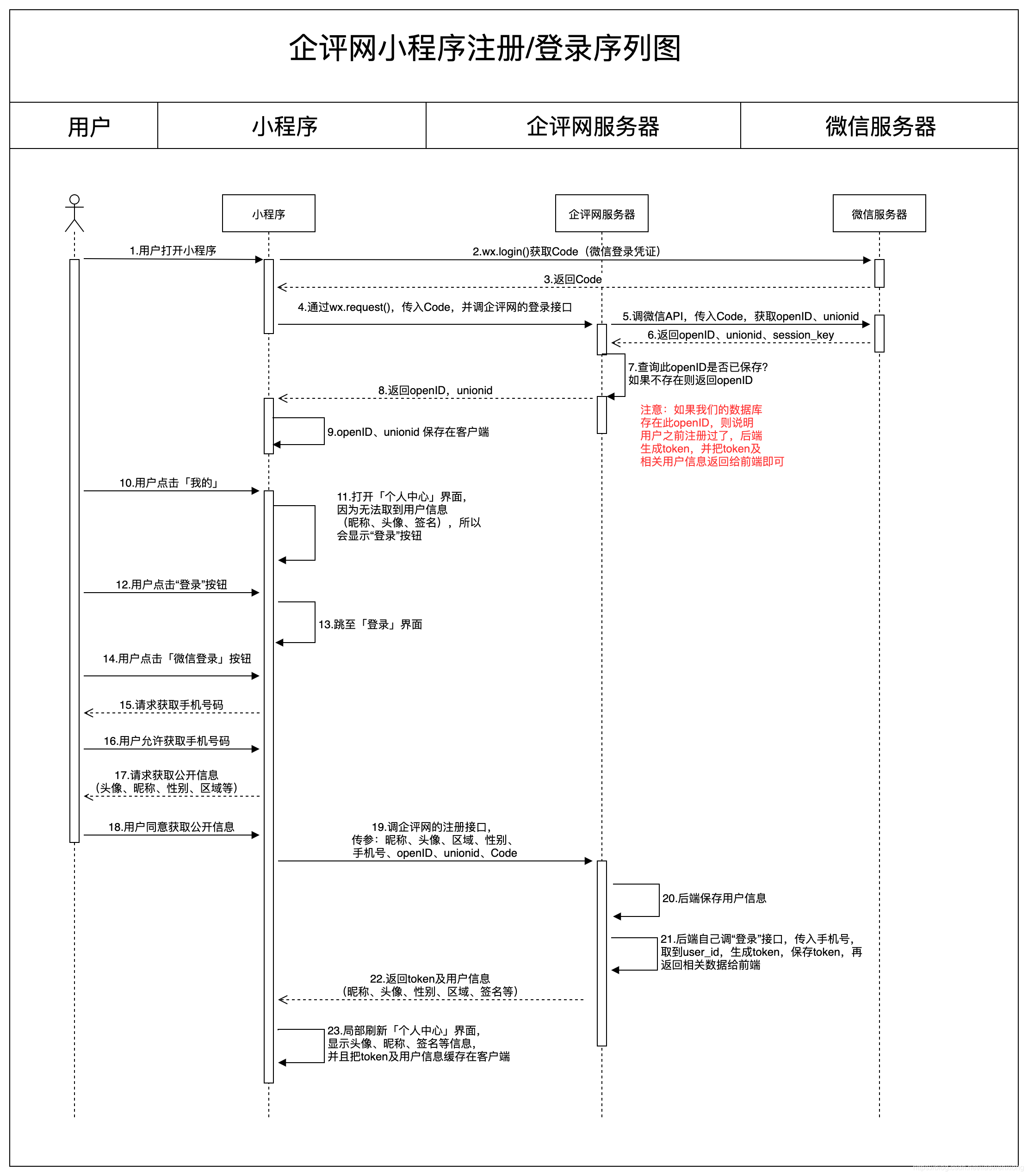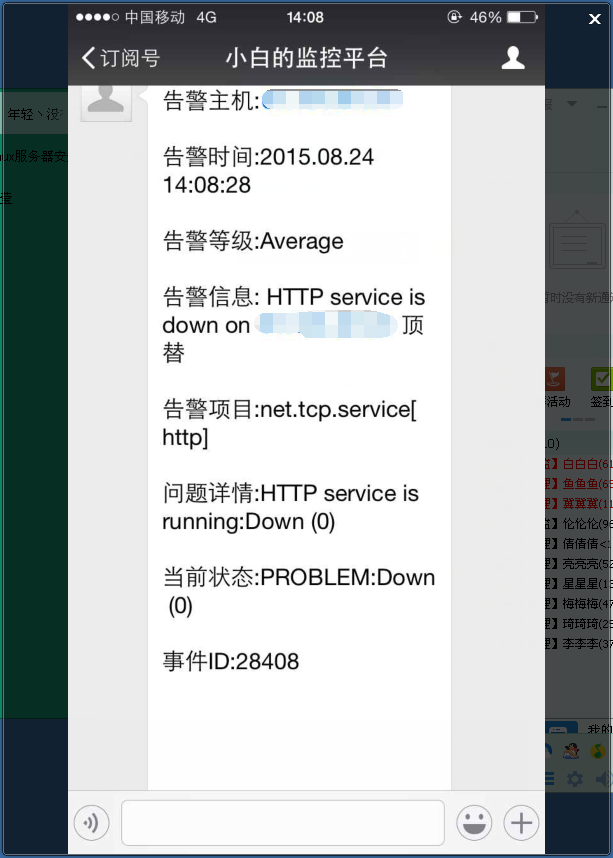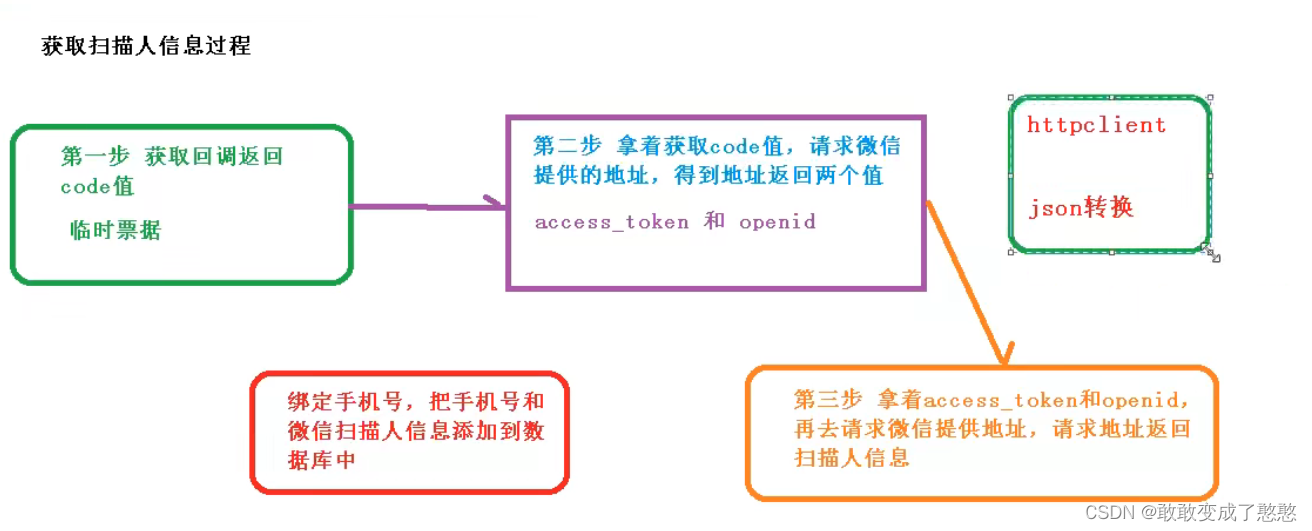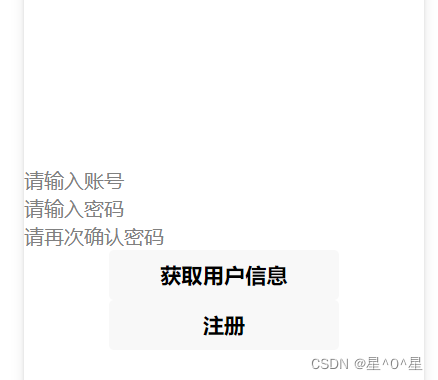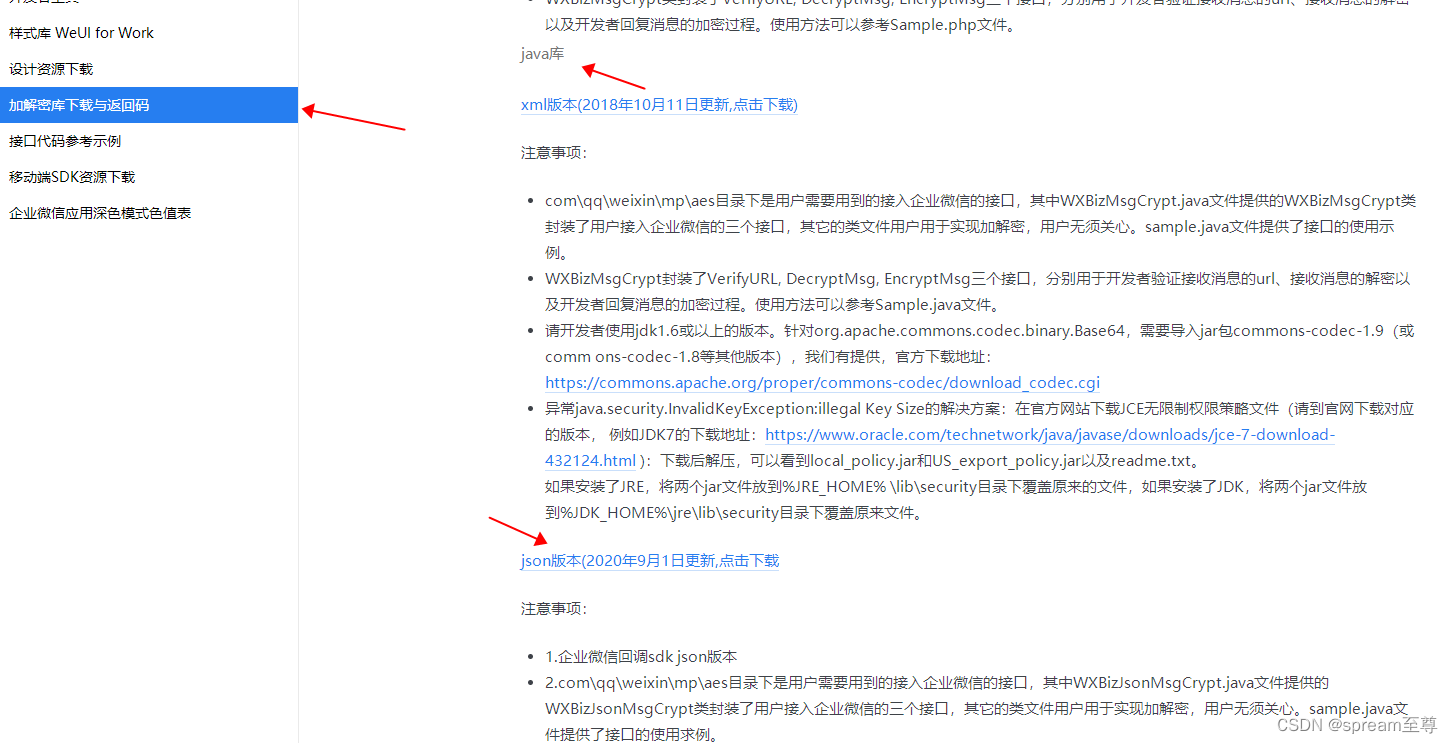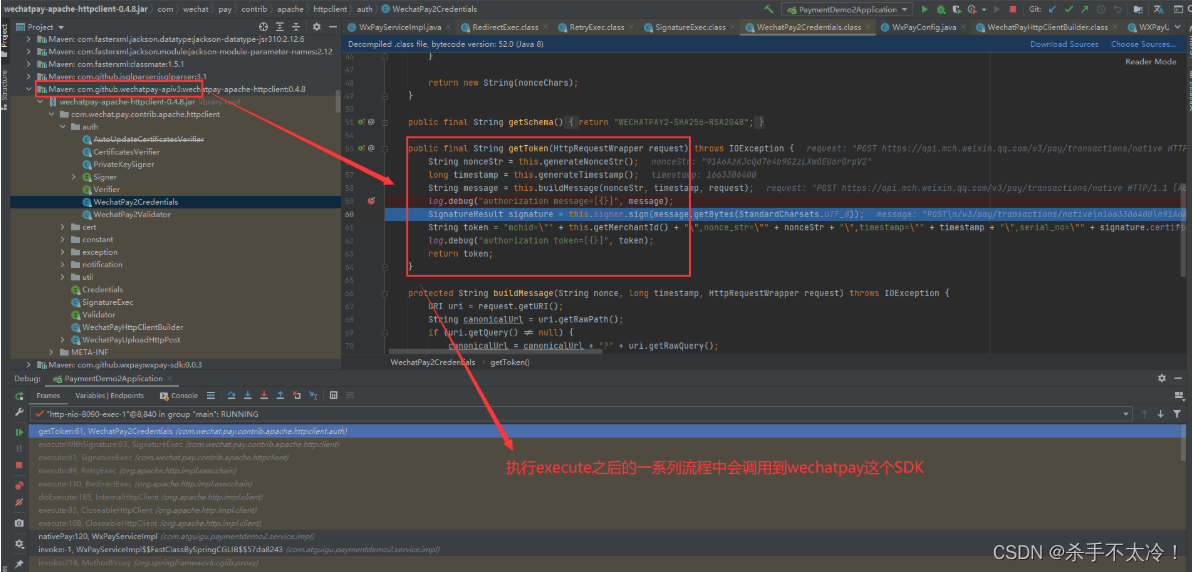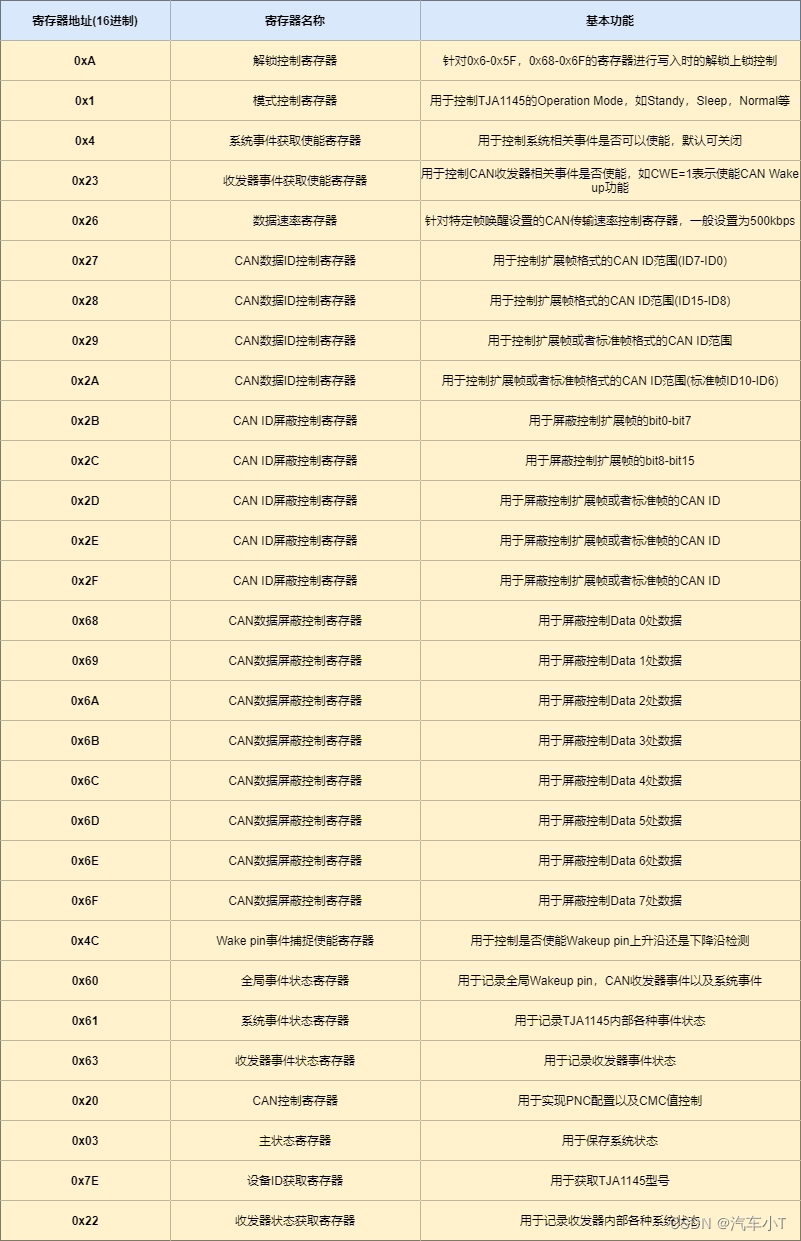微信OAuth2.0授权登录
- OAuth2.0简介
- OAuth2的应用
- 微服务安全
- 社交登录
- 网页微信登录
- 前期准备
- 授权流程
- 服务器端开发
- 需求
- 网页显示二维码
- 返回微信登录参数
- 添加配置
- 添加配置类
- controller
- 前端显示登录二维码
- 封装api请求
- 处理微信回调
- 添加httpclient工具类
- 添加回调接口获取access_token
- 获取用户信息
- 根据openid查询用户是否已注册
- 根据access_token获取用户信息
学习尚硅谷
OAuth2.0简介
OAuth(开放授权)是一个开放标准,允许用户让第三方应用访问该用户在某一网站上存储的私密的资源(如照片,视频,联系人列表),而无需将用户名和密码提供给第三方应用。
允许用户提供一个令牌,而不是用户名和密码来访问他们存放在特定服务提供者的数据。每一个令牌授权一个特定的网站(例如,视频编辑网站)在特定的时段(例如,接下来的2小时内)内访问特定的资源(例如仅仅是某一相册中的视频)。这样,OAuth允许用户授权第三方网站访问他们存储在另外的服务提供者上的信息,而不需要分享他们的访问许可或他们数据的所有内容。

OAuth2的应用
微服务安全
现代微服务中系统微服务化以及应用的形态和设备类型增多,不能用传统的登录方式核心的技术不是用户名和密码,而是token,由AuthServer颁发token,用户使用token进行登录。如单点登录,用户访问单点登录服务器,通过认证授权,返回token,当访问其中的其他服务,只需要携带token就可以进行访问,而不需要每次进行登录

社交登录

网页微信登录
网站应用微信登录是基于OAuth2.0协议标准构建的微信OAuth2.0授权登录系统。 在进行微信OAuth2.0授权登录接入之前,在微信开放平台注册开发者帐号,并拥有一个已审核通过的网站应用,并获得相应的AppID和AppSecret,申请微信登录且通过审核后,可开始接入流程。
前期准备
- 注册
微信开放平台:https://open.weixin.qq.com - 邮箱激活
- 完善开发者资料
- 开发者资质认证
- 创建网站应用

授权流程
参考文档:https://developers.weixin.qq.com/doc/oplatform/Website_App/WeChat_Login/Wechat_Login.html

- 第一步:请求CODE
- 第二步:通过code获取access_token
- 第三步:通过access_token调用接口
服务器端开发
需求

需求: 点击登录/注册,选择第三方微信登录,页面显示微信登录二维码以弹出层的形式打开

手机扫描二维码,确认登录。
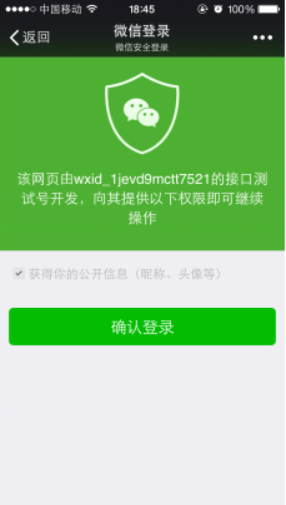
页面显示用户信息。

网页显示二维码
参考如下链接,上面有相关二维码弹出层的方式
https://developers.weixin.qq.com/doc/oplatform/Website_App/WeChat_Login/Wechat_Login.html

因此我们的操作步骤为:
- 第一步我们通过接口把对应参数返回页面;
- 第二步在头部页面启动打开微信登录二维码;
- 第三步处理登录回调接口;
- 第四步回调返回页面通知微信登录层回调成功
- 第五步如果是第一次扫描登录,则绑定手机号码,登录成功
返回微信登录参数
添加配置
在application.properties添加配置
wx.open.app_id=wxed9954c01bb89b47
wx.open.app_secret=a7482517235173ddb4083788de60b90e
wx.open.redirect_url=http://guli.shop/api/ucenter/wx/callback
yygh.baseUrl=http://localhost:3000
添加配置类
@Component
public class ConstantPropertiesUtil implements InitializingBean {@Value("${wx.open.app_id}")private String appId;@Value("${wx.open.app_secret}")private String appSecret;@Value("${wx.open.redirect_url}")private String redirectUrl;@Value("${yygh.baseUrl}")private String yyghBaseUrl;public static String WX_OPEN_APP_ID;public static String WX_OPEN_APP_SECRET;public static String WX_OPEN_REDIRECT_URL;public static String YYGH_BASE_URL;@Overridepublic void afterPropertiesSet() throws Exception {WX_OPEN_APP_ID = appId;WX_OPEN_APP_SECRET = appSecret;WX_OPEN_REDIRECT_URL = redirectUrl;YYGH_BASE_URL = yyghBaseUrl;}
}
controller
//1 生成微信扫描二维码
//返回生成二维码需要参数
@GetMapping("getLoginParam")
@ResponseBody
public Result genQrConnect() {try {Map<String, Object> map = new HashMap<>();//应用唯一标识,在微信开放平台提交应用审核通过后获得map.put("appid", ConstantWxPropertiesUtils.WX_OPEN_APP_ID);//应用授权作用域,拥有多个作用域用逗号(,)分隔,网页应用目前仅填写snsapi_login即可map.put("scope","snsapi_login");//重定向地址,需要进行UrlEncodeString wxOpenRedirectUrl = ConstantWxPropertiesUtils.WX_OPEN_REDIRECT_URL;wxOpenRedirectUrl = URLEncoder.encode(wxOpenRedirectUrl, "UTF-8");map.put("redirect_uri",wxOpenRedirectUrl);map.put("state",System.currentTimeMillis()+"");return Result.ok(map);} catch (Exception e) {e.printStackTrace();return null;}
}
前端显示登录二维码
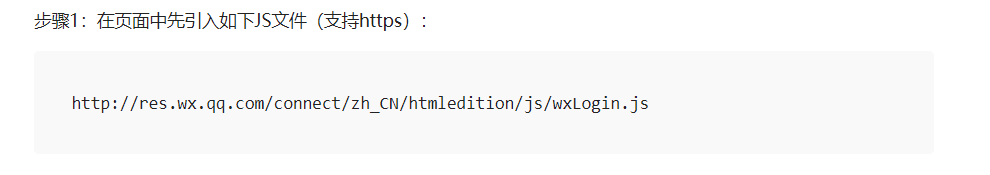
封装api请求
创建/api/user/wexin.js文件
import request from '@/utils/request'const api_name = `/api/ucenter/wx`export default {getLoginParam() {return request({url: `${api_name}/getLoginParam`,method: `get`})}
}
1.引入微信js
mounted() {//初始化微信jsconst script = document.createElement('script')script.type = 'text/javascript'script.src = 'https://res.wx.qq.com/connect/zh_CN/htmledition/js/wxLogin.js'document.body.appendChild(script)}
2.实例化微信JS对象

import weixinApi from '@/api/weixin'weixinLogin() {this.dialogAtrr.showLoginType = 'weixin'weixinApi.getLoginParam().then(response => {var obj = new WxLogin({self_redirect:true,id: 'weixinLogin', // 需要显示的容器idappid: response.data.appid, // 公众号appid wx*******scope: response.data.scope, // 网页默认即可redirect_uri: response.data.redirectUri, // 授权成功后回调的urlstate: response.data.state, // 可设置为简单的随机数加session用来校验style: 'black', // 提供"black"、"white"可选。二维码的样式href: '' // 外部css文件url,需要https})})
处理微信回调
添加httpclient工具类
public class HttpClientUtils {public static final int connTimeout=10000;public static final int readTimeout=10000;public static final String charset="UTF-8";private static HttpClient client = null;static {PoolingHttpClientConnectionManager cm = new PoolingHttpClientConnectionManager();cm.setMaxTotal(128);cm.setDefaultMaxPerRoute(128);client = HttpClients.custom().setConnectionManager(cm).build();}public static String postParameters(String url, String parameterStr) throws ConnectTimeoutException, SocketTimeoutException, Exception{return post(url,parameterStr,"application/x-www-form-urlencoded",charset,connTimeout,readTimeout);}public static String postParameters(String url, String parameterStr,String charset, Integer connTimeout, Integer readTimeout) throws ConnectTimeoutException, SocketTimeoutException, Exception{return post(url,parameterStr,"application/x-www-form-urlencoded",charset,connTimeout,readTimeout);}public static String postParameters(String url, Map<String, String> params) throws ConnectTimeoutException,SocketTimeoutException, Exception {return postForm(url, params, null, connTimeout, readTimeout);}public static String postParameters(String url, Map<String, String> params, Integer connTimeout,Integer readTimeout) throws ConnectTimeoutException,SocketTimeoutException, Exception {return postForm(url, params, null, connTimeout, readTimeout);}public static String get(String url) throws Exception {return get(url, charset, null, null);}public static String get(String url, String charset) throws Exception {return get(url, charset, connTimeout, readTimeout);}/*** 发送一个 Post 请求, 使用指定的字符集编码.** @param url* @param body RequestBody* @param mimeType 例如 application/xml "application/x-www-form-urlencoded" a=1&b=2&c=3* @param charset 编码* @param connTimeout 建立链接超时时间,毫秒.* @param readTimeout 响应超时时间,毫秒.* @return ResponseBody, 使用指定的字符集编码.* @throws ConnectTimeoutException 建立链接超时异常* @throws SocketTimeoutException 响应超时* @throws Exception*/public static String post(String url, String body, String mimeType,String charset, Integer connTimeout, Integer readTimeout)throws ConnectTimeoutException, SocketTimeoutException, Exception {HttpClient client = null;HttpPost post = new HttpPost(url);String result = "";try {if (StringUtils.isNotBlank(body)) {HttpEntity entity = new StringEntity(body, ContentType.create(mimeType, charset));post.setEntity(entity);}// 设置参数RequestConfig.Builder customReqConf = RequestConfig.custom();if (connTimeout != null) {customReqConf.setConnectTimeout(connTimeout);}if (readTimeout != null) {customReqConf.setSocketTimeout(readTimeout);}post.setConfig(customReqConf.build());HttpResponse res;if (url.startsWith("https")) {// 执行 Https 请求.client = createSSLInsecureClient();res = client.execute(post);} else {// 执行 Http 请求.client = HttpClientUtils.client;res = client.execute(post);}result = IOUtils.toString(res.getEntity().getContent(), charset);} finally {post.releaseConnection();if (url.startsWith("https") && client != null&& client instanceof CloseableHttpClient) {((CloseableHttpClient) client).close();}}return result;}/*** 提交form表单** @param url* @param params* @param connTimeout* @param readTimeout* @return* @throws ConnectTimeoutException* @throws SocketTimeoutException* @throws Exception*/public static String postForm(String url, Map<String, String> params, Map<String, String> headers, Integer connTimeout,Integer readTimeout) throws ConnectTimeoutException,SocketTimeoutException, Exception {HttpClient client = null;HttpPost post = new HttpPost(url);try {if (params != null && !params.isEmpty()) {List<NameValuePair> formParams = new ArrayList<NameValuePair>();Set<Entry<String, String>> entrySet = params.entrySet();for (Entry<String, String> entry : entrySet) {formParams.add(new BasicNameValuePair(entry.getKey(), entry.getValue()));}UrlEncodedFormEntity entity = new UrlEncodedFormEntity(formParams, Consts.UTF_8);post.setEntity(entity);}if (headers != null && !headers.isEmpty()) {for (Entry<String, String> entry : headers.entrySet()) {post.addHeader(entry.getKey(), entry.getValue());}}// 设置参数Builder customReqConf = RequestConfig.custom();if (connTimeout != null) {customReqConf.setConnectTimeout(connTimeout);}if (readTimeout != null) {customReqConf.setSocketTimeout(readTimeout);}post.setConfig(customReqConf.build());HttpResponse res = null;if (url.startsWith("https")) {// 执行 Https 请求.client = createSSLInsecureClient();res = client.execute(post);} else {// 执行 Http 请求.client = HttpClientUtils.client;res = client.execute(post);}return IOUtils.toString(res.getEntity().getContent(), "UTF-8");} finally {post.releaseConnection();if (url.startsWith("https") && client != null&& client instanceof CloseableHttpClient) {((CloseableHttpClient) client).close();}}}/*** 发送一个 GET 请求*/public static String get(String url, String charset, Integer connTimeout,Integer readTimeout)throws ConnectTimeoutException,SocketTimeoutException, Exception {HttpClient client = null;HttpGet get = new HttpGet(url);String result = "";try {// 设置参数Builder customReqConf = RequestConfig.custom();if (connTimeout != null) {customReqConf.setConnectTimeout(connTimeout);}if (readTimeout != null) {customReqConf.setSocketTimeout(readTimeout);}get.setConfig(customReqConf.build());HttpResponse res = null;if (url.startsWith("https")) {// 执行 Https 请求.client = createSSLInsecureClient();res = client.execute(get);} else {// 执行 Http 请求.client = HttpClientUtils.client;res = client.execute(get);}result = IOUtils.toString(res.getEntity().getContent(), charset);} finally {get.releaseConnection();if (url.startsWith("https") && client != null && client instanceof CloseableHttpClient) {((CloseableHttpClient) client).close();}}return result;}/*** 从 response 里获取 charset*/@SuppressWarnings("unused")private static String getCharsetFromResponse(HttpResponse ressponse) {// Content-Type:text/html; charset=GBKif (ressponse.getEntity() != null && ressponse.getEntity().getContentType() != null && ressponse.getEntity().getContentType().getValue() != null) {String contentType = ressponse.getEntity().getContentType().getValue();if (contentType.contains("charset=")) {return contentType.substring(contentType.indexOf("charset=") + 8);}}return null;}/*** 创建 SSL连接* @return* @throws GeneralSecurityException*/private static CloseableHttpClient createSSLInsecureClient() throws GeneralSecurityException {try {SSLContext sslContext = new SSLContextBuilder().loadTrustMaterial(null, new TrustStrategy() {public boolean isTrusted(X509Certificate[] chain,String authType) throws CertificateException {return true;}}).build();SSLConnectionSocketFactory sslsf = new SSLConnectionSocketFactory(sslContext, new X509HostnameVerifier() {@Overridepublic boolean verify(String arg0, SSLSession arg1) {return true;}@Overridepublic void verify(String host, SSLSocket ssl)throws IOException {}@Overridepublic void verify(String host, X509Certificate cert)throws SSLException {}@Overridepublic void verify(String host, String[] cns,String[] subjectAlts) throws SSLException {}});return HttpClients.custom().setSSLSocketFactory(sslsf).build();} catch (GeneralSecurityException e) {throw e;}}
}添加回调接口获取access_token

/*** 微信登录回调** @param code* @param state* @return*/
@RequestMapping("callback")
public String callback(String code, String state) {//获取授权临时票据System.out.println("微信授权服务器回调。。。。。。");System.out.println("state = " + state);System.out.println("code = " + code);if (StringUtils.isEmpty(state) || StringUtils.isEmpty(code)) {log.error("非法回调请求");throw new YyghException(ResultCodeEnum.ILLEGAL_CALLBACK_REQUEST_ERROR);}//使用code和appid以及appscrect换取access_tokenStringBuffer baseAccessTokenUrl = new StringBuffer().append("https://api.weixin.qq.com/sns/oauth2/access_token").append("?appid=%s").append("&secret=%s").append("&code=%s").append("&grant_type=authorization_code");String accessTokenUrl = String.format(baseAccessTokenUrl.toString(),ConstantPropertiesUtil.WX_OPEN_APP_ID,ConstantPropertiesUtil.WX_OPEN_APP_SECRET,code);String result = null;try {result = HttpClientUtils.get(accessTokenUrl);} catch (Exception e) {throw new YyghException(ResultCodeEnum.FETCH_ACCESSTOKEN_FAILD);}System.out.println("使用code换取的access_token结果 = " + result);JSONObject resultJson = JSONObject.parseObject(result);if(resultJson.getString("errcode") != null){log.error("获取access_token失败:" + resultJson.getString("errcode") + resultJson.getString("errmsg"));throw new YyghException(ResultCodeEnum.FETCH_ACCESSTOKEN_FAILD);}String accessToken = resultJson.getString("access_token");String openId = resultJson.getString("openid");log.info(accessToken);log.info(openId);//根据access_token获取微信用户的基本信息//先根据openid进行数据库查询// UserInfo userInfo = userInfoService.getByOpenid(openId);// 如果没有查到用户信息,那么调用微信个人信息获取的接口// if(null == userInfo){//如果查询到个人信息,那么直接进行登录//使用access_token换取受保护的资源:微信的个人信息String baseUserInfoUrl = "https://api.weixin.qq.com/sns/userinfo" +"?access_token=%s" +"&openid=%s";String userInfoUrl = String.format(baseUserInfoUrl, accessToken, openId);String resultUserInfo = null;try {resultUserInfo = HttpClientUtils.get(userInfoUrl);} catch (Exception e) {throw new YyghException(ResultCodeEnum.FETCH_USERINFO_ERROR);}System.out.println("使用access_token获取用户信息的结果 = " + resultUserInfo);JSONObject resultUserInfoJson = JSONObject.parseObject(resultUserInfo);if(resultUserInfoJson.getString("errcode") != null){log.error("获取用户信息失败:" + resultUserInfoJson.getString("errcode") + resultUserInfoJson.getString("errmsg"));throw new YyghException(ResultCodeEnum.FETCH_USERINFO_ERROR);}//解析用户信息String nickname = resultUserInfoJson.getString("nickname");String headimgurl = resultUserInfoJson.getString("headimgurl");UserInfo userInfo = new UserInfo();userInfo.setOpenid(openId);userInfo.setNickName(nickname);userInfo.setStatus(1);userInfoService.save(userInfo);// }Map<String, Object> map = new HashMap<>();String name = userInfo.getName();if(StringUtils.isEmpty(name)) {name = userInfo.getNickName();}if(StringUtils.isEmpty(name)) {name = userInfo.getPhone();}map.put("name", name);if(StringUtils.isEmpty(userInfo.getPhone())) {map.put("openid", userInfo.getOpenid());} else {map.put("openid", "");}String token = JwtHelper.createToken(userInfo.getId(), name);map.put("token", token);return "redirect:" + ConstantPropertiesUtil.YYGH_BASE_URL + "/weixin/callback?token="+map.get("token")+"&openid="+map.get("openid")+"&name="+URLEncoder.encode((String)map.get("name"));
}
获取用户信息
根据openid查询用户是否已注册
UserInfoService类添加接口
/*** 根据微信openid获取用户信息* @param openid
* @return
*/
UserInfo getByOpenid(String openid);UserInfoServiceImpl类添加接口实现
@Override
public UserInfo getByOpenid(String openid) {
return userInfoMapper.selectOne(new QueryWrapper<UserInfo>().eq("openid", openid));
}
根据access_token获取用户信息
@Autowired
private UserInfoService userInfoService;
@RequestMapping("callback")
public String callback(String code, String state) {
//获取授权临时票据
...//根据access_token获取微信用户的基本信息//先根据openid进行数据库查询
UserInfo userInfo = userInfoService.getByOpenid(openId);
// 如果没有查到用户信息,那么调用微信个人信息获取的接口
if(null == userInfo){
//如果查询到个人信息,那么直接进行登录//使用access_token换取受保护的资源:微信的个人信息
String baseUserInfoUrl = "https://api.weixin.qq.com/sns/userinfo"+
"?access_token=%s"+
"&openid=%s";String userInfoUrl = String.format(baseUserInfoUrl, accessToken, openId);String resultUserInfo = null;
try {resultUserInfo = HttpClientUtils.get(userInfoUrl);} catch (Exception e) {
throw new YyghException(ResultCodeEnum.FETCH_USERINFO_ERROR);}System.out.println("使用access_token获取用户信息的结果 = "+ resultUserInfo);JSONObject resultUserInfoJson = JSONObject.parseObject(resultUserInfo);
if(resultUserInfoJson.getString("errcode") != null){
log.error("获取用户信息失败:"+ resultUserInfoJson.getString("errcode") + resultUserInfoJson.getString("errmsg"));
throw new YyghException(ResultCodeEnum.FETCH_USERINFO_ERROR);}//解析用户信息
String nickname = resultUserInfoJson.getString("nickname");String headimgurl = resultUserInfoJson.getString("headimgurl");userInfo = new UserInfo();userInfo.setOpenid(openId);userInfo.setNickName(nickname);userInfo.setStatus(1);
userInfoService.save(userInfo);}Map<String, Object> map = new HashMap<>();String name = userInfo.getName();
if(StringUtils.isEmpty(name)) {name = userInfo.getNickName();}
if(StringUtils.isEmpty(name)) {name = userInfo.getPhone();}map.put("name", name);
if(StringUtils.isEmpty(userInfo.getPhone())) {map.put("openid", userInfo.getOpenid());} else {map.put("openid", "");}String token = JwtHelper.createToken(userInfo.getId(), name);map.put("token", token);
return "redirect:"+ ConstantPropertiesUtil.YYGH_BASE_URL + "/weixin/callback?token="+map.get("token")+"&openid="+map.get("openid")+"&name="+URLEncoder.encode((String)map.get("name"));
}
说明:我们根据返回openid判断是否需要绑定手机号码,如果需要绑定,那么我们要根据openid用户用户信息,然后更新上手机号码

总结:
- 点击登录/注册,显示登录弹出层,选择第三方微信登录,发送
/api/ucenter/wx/getLoginParam生成微信扫描二维码请求,并返回二维码需要参数。 - 用户扫描二维码,手机确认登录
- 微信回调
/api/ucenter/wx/callback地址,并携带了相关的参数,如:临时票据 code参数,通过code参数加上AppID和AppSecret等,通过工具类HttpClientUtils向https://api.weixin.qq.com/sns/oauth2/access_token?appid=APPID&secret=SECRET&code=CODE&grant_type=authorization_code发送请求得到JSON字符串,通过fastJSON转换工具获取access_token和微信的唯一标识openid;
//第二步 拿着code和微信id和秘钥,请求微信固定地址 ,得到两个值
//使用code和appid以及appscrect换取access_token
// %s 占位符
StringBuffer baseAccessTokenUrl = new StringBuffer()
.append("https://api.weixin.qq.com/sns/oauth2/access_token")
.append("?appid=%s")
.append("&secret=%s")
.append("&code=%s")
.append("&grant_type=authorization_code");
- 根据openid判断数据库表中是否存在微信信息,存在则获取用户名,并生成token包装成map返回到前端
- 若数据库中不存在。拿着
openid和access_token请求微信地址,获取扫描人信息添加数据库中
//第三步 拿着openid 和 access_token请求微信地址,得到扫描人信息
String baseUserInfoUrl = "https://api.weixin.qq.com/sns/userinfo" + "?access_token=%s" + "&openid=%s";
String userInfoUrl = String.format(baseUserInfoUrl, access_token, openid);
String resultInfo = HttpClientUtils.get(userInfoUrl);