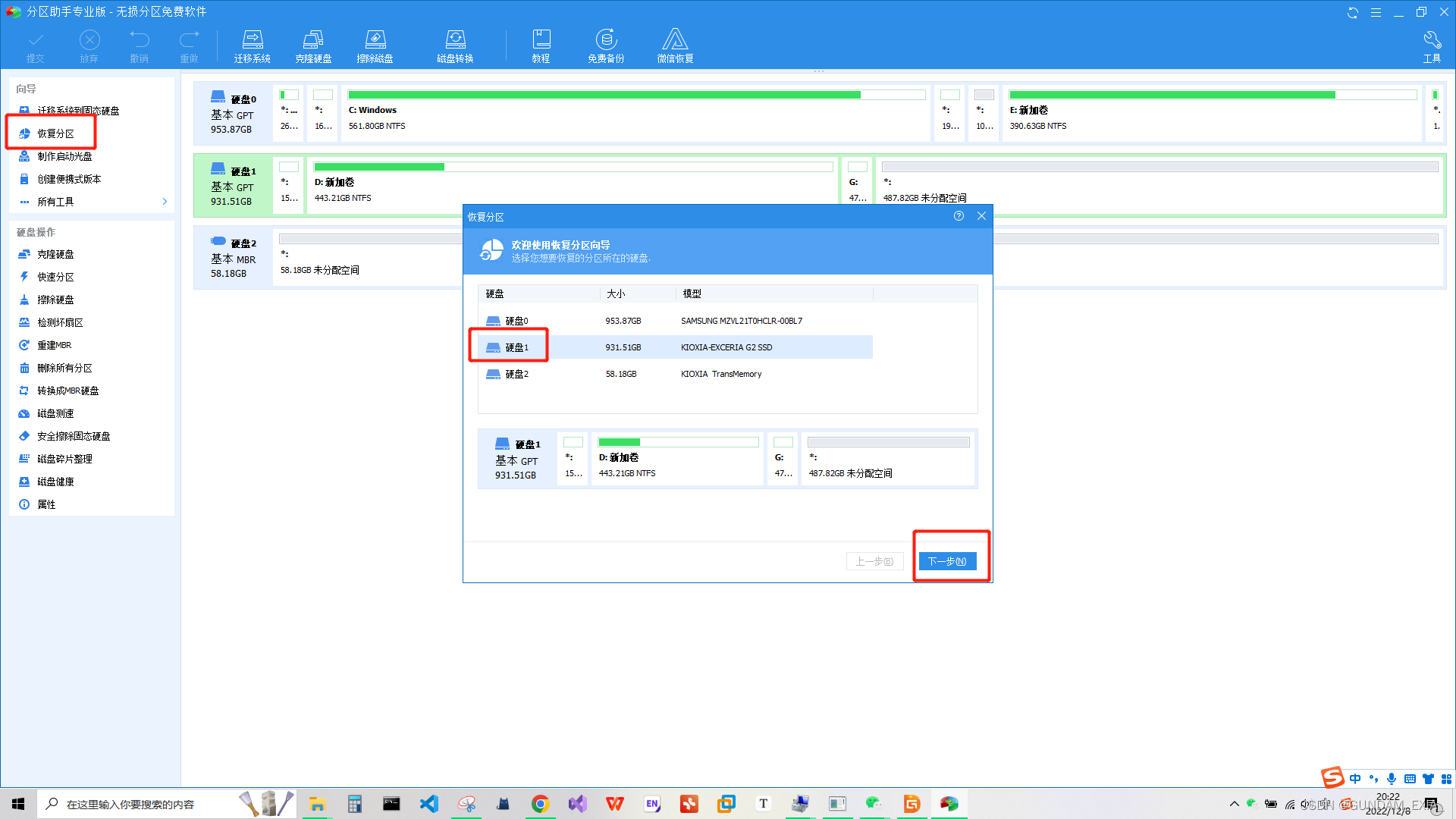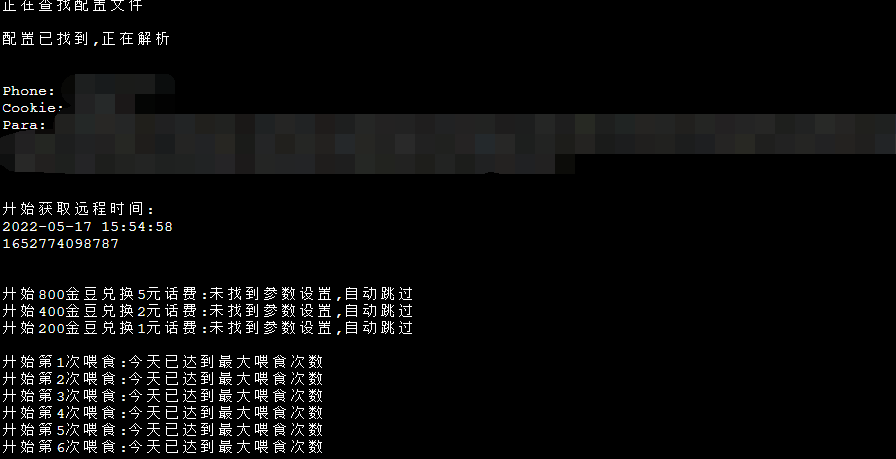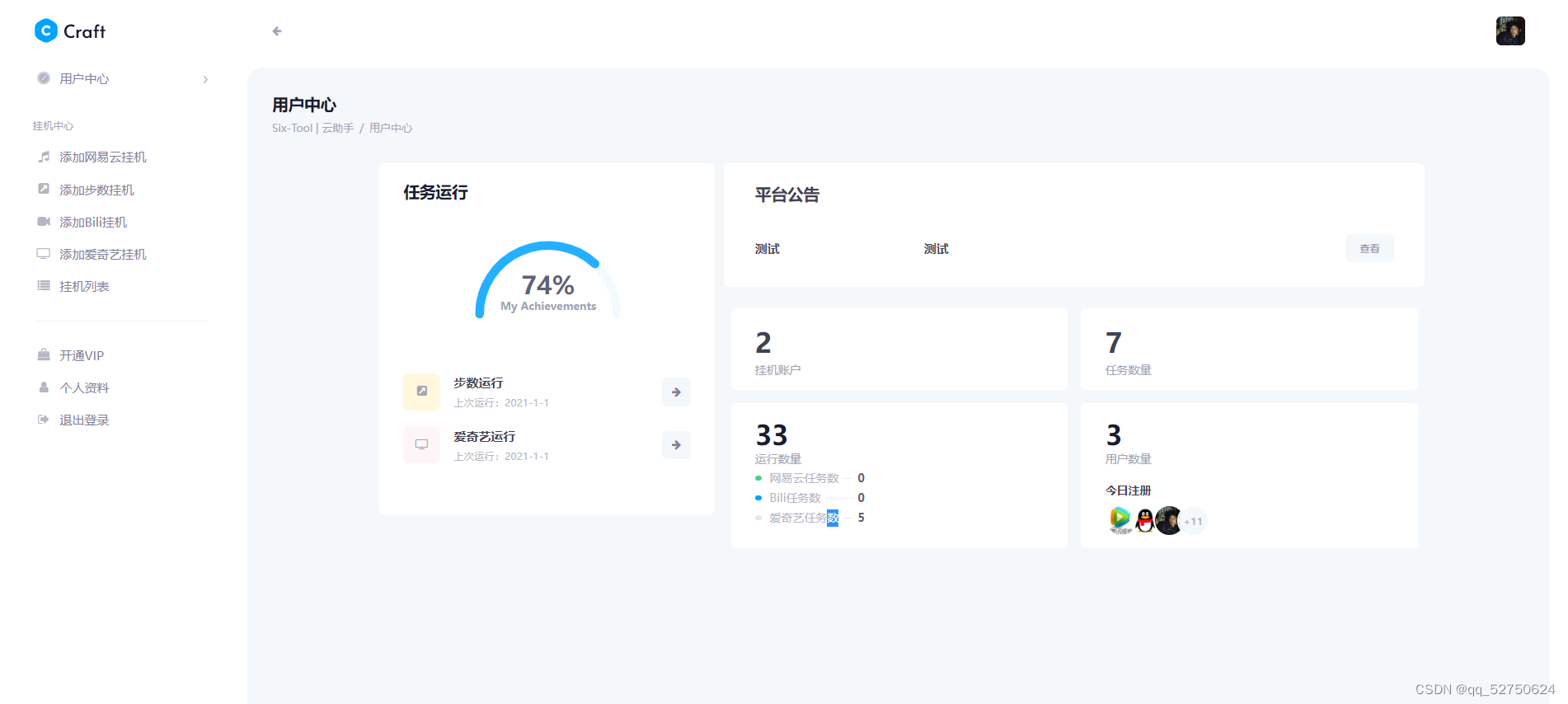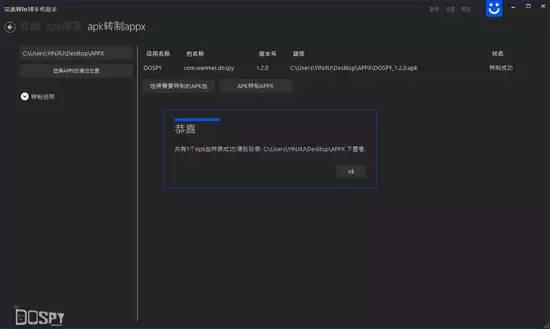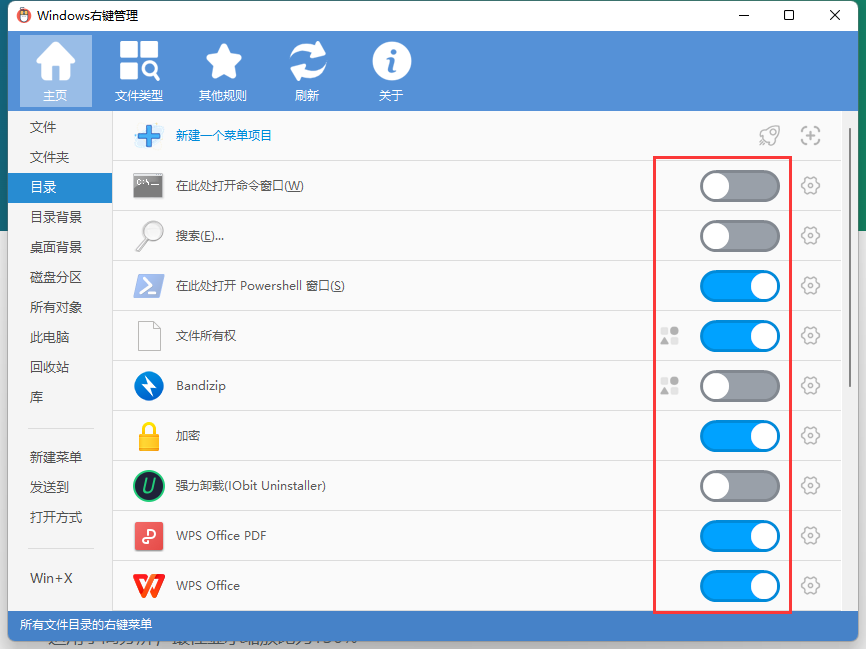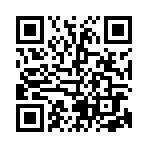作为小白用户,记录一下自己在window7下的安装过程问题,github和vim以前已经安装过了,可以参考其他文章。
1. 安装Vundel:
2. 设置Curl
在github下的bin文件夹,创建curl.cmd文件:
内容为:
@rem Do not use "echo off" to not affect any child calls.
@setlocal@rem Get the abolute path to the parent directory, which is assumed to be the
@rem Git installation root.
@for /F "delims=" %%I in ("%~dp0..") do @set git_install_root=%%~fI
@set PATH=%git_install_root%\bin;%git_install_root%\mingw\bin;%PATH%@if not exist "%HOME%" @set HOME=%HOMEDRIVE%%HOMEPATH%
@if not exist "%HOME%" @set HOME=%USERPROFILE%@curl.exe %*
3. 配置插件:
这下面是我之前的_vimrc里面的内容
set nocompatible
source $VIMRUNTIME/vimrc_example.vim
source $VIMRUNTIME/mswin.vim
behave mswinset diffexpr=MyDiff()
function MyDiff()let opt = '-a --binary 'if &diffopt =~ 'icase' | let opt = opt . '-i ' | endifif &diffopt =~ 'iwhite' | let opt = opt . '-b ' | endiflet arg1 = v:fname_inif arg1 =~ ' ' | let arg1 = '"' . arg1 . '"' | endiflet arg2 = v:fname_newif arg2 =~ ' ' | let arg2 = '"' . arg2 . '"' | endiflet arg3 = v:fname_outif arg3 =~ ' ' | let arg3 = '"' . arg3 . '"' | endiflet eq = ''if $VIMRUNTIME =~ ' 'if &sh =~ '\<cmd'let cmd = '""' . $VIMRUNTIME . '\diff"'let eq = '"'elselet cmd = substitute($VIMRUNTIME, ' ', '" ', '') . '\diff"'endifelselet cmd = $VIMRUNTIME . '\diff'endifsilent execute '!' . cmd . ' ' . opt . arg1 . ' ' . arg2 . ' > ' . arg3 . eq
endfunction" REQUIRED. This makes vim invoke Latex-Suite when you open a tex file.
filetype plugin on" IMPORTANT: win32 users will need to have 'shellslash' set so that latex
" can be called correctly.
set shellslash" IMPORTANT: grep will sometimes skip displaying the file name if you
" search in a singe file. This will confuse Latex-Suite. Set your grep
" program to always generate a file-name.
set grepprg=grep\ -nH\ $*" OPTIONAL: This enables automatic indentation as you type.
filetype indent on" OPTIONAL: Starting with Vim 7, the filetype of empty .tex files defaults to
" 'plaintex' instead of 'tex', which results in vim-latex not being loaded.
" The following changes the default filetype back to 'tex':
let g:tex_flavor='latex'let g:Tex_DefaultTargetFormat = 'pdf'
let g:Tex_CompileRule_pdf = 'pdflatex --synctex=-1 -src-specials -interaction=nonstopmode $*'
"let SumatraPDF="D:Program Files/SumatraPDF-2.5.2/SumatraPDF.exe"
let g:Tex_ViewRule_pdf = 'D:Program Files/SumatraPDF-2.5.2/SumatraPDF.exe -reuse-instance -inverse-search "gvim -c \":RemoteOpen +\%| \%f\""'" This set the grammar highlight by ls
set nu!
colorscheme desert
syntax enable
syntax on改为:
set nocompatible
source $VIMRUNTIME/vimrc_example.vim
source $VIMRUNTIME/mswin.vim
behave mswinset diffexpr=MyDiff()
function MyDiff()let opt = '-a --binary 'if &diffopt =~ 'icase' | let opt = opt . '-i ' | endifif &diffopt =~ 'iwhite' | let opt = opt . '-b ' | endiflet arg1 = v:fname_inif arg1 =~ ' ' | let arg1 = '"' . arg1 . '"' | endiflet arg2 = v:fname_newif arg2 =~ ' ' | let arg2 = '"' . arg2 . '"' | endiflet arg3 = v:fname_outif arg3 =~ ' ' | let arg3 = '"' . arg3 . '"' | endiflet eq = ''if $VIMRUNTIME =~ ' 'if &sh =~ '\<cmd'let cmd = '""' . $VIMRUNTIME . '\diff"'let eq = '"'elselet cmd = substitute($VIMRUNTIME, ' ', '" ', '') . '\diff"'endifelselet cmd = $VIMRUNTIME . '\diff'endifsilent execute '!' . cmd . ' ' . opt . arg1 . ' ' . arg2 . ' > ' . arg3 . eq
endfunction" ----------------- The Vundle -----------------
filetype off "required" set the runtime path to include Vundel and initialize
set rtp +=$VIM/vimfiles/bundle/Vundle.vim
call vundle#begin('$VIM/vimfiles/plugin_vundle')
" alternatively, pass a path where Vundle should install plugins
" call vundle#begin('~/some/path/here')" let Vundle manage Vundle, required
Plugin 'gmarik/Vundle.vim'" The following are examples of different formats supported.
" Keep Plugin commands betweenvundle#begin/end
" plugin on Github repo
" Plugin 'tpope/vim-fugitive'
" plugin from http://vim-scripts.org/vim/scripts.html
" Plugin 'L9'
" Git plugin not hosted on Github
" Plugin 'git://git.wincent.com/command-t.git'
" git repos on your local machine (i.e. when working on your own plugin)
" Plugin 'file:///home/gmraik/path/to/plugin'
" The sparkup vim script is in a subdirectory of this repo called vim.
" Pass the path to set the runtimepath properly.
" Plugin 'rstacruz/sparkup', {'rtp': 'vim/'}
" Avoid a name confict with L9
" Plugin 'user/L9', {'name': 'newL9'}" All of your Plugins must be added before the following line
call vundle#end() " required
filetype plugin indent on "required
" --------------------------------------------
但是这个
call vundle#begin('$VIM/vimfiles/plugin_vundle')call vundle#begin('$VIM/vimfiles/bundle')
感觉这个有点坑爹啊,这样在plugin_vundle文件夹和bundle文件夹下都有这个Vundle.vim文件
参考:
【1】使用 Vundle 管理 Vim 插件 http://blog.log4d.com/2012/04/vundle/
【2】vim中的杀手级插件: vundle http://zuyunfei.com/2013/04/12/killer-plugin-of-vim-vundle/
【3】使用vundle进行插件管理(vim笔记二)http://jianshu.io/p/mHUR4e
【4】Vundle 管理 Vim 插件 http://www.zfanw.com/blog/vundle-vim-plugin-management.html
【5】gmarik/Vundle.vim https://github.com/gmarik/Vundle.vim
【6】Windows下配置Git http://blog.csdn.net/exlsunshine/article/details/18939329
【7】Windows下安装Vim插件管理Vundle http://blog.csdn.net/zhuxiaoyang2000/article/details/8636472
【8】AlloVince 的 VIM 配置方案 http://yp.oss.org.cn/blog/show_resource.php?resource_id=1561%E3%80%82