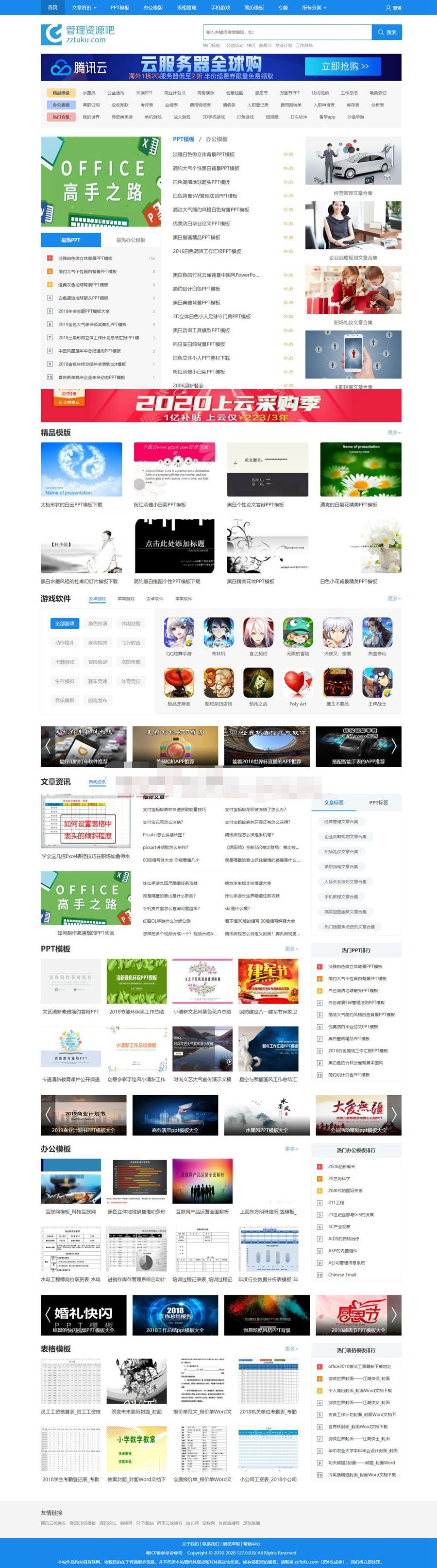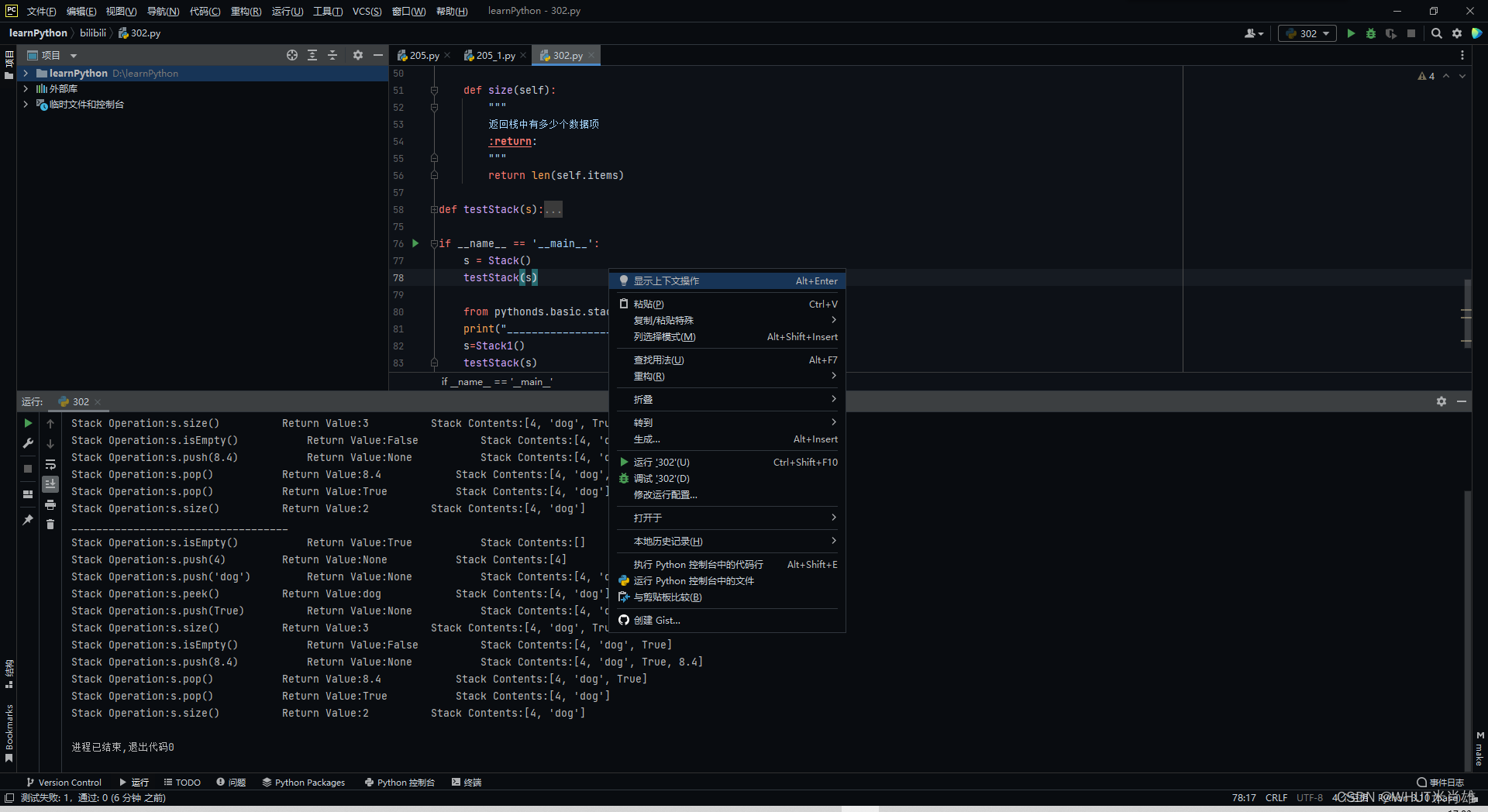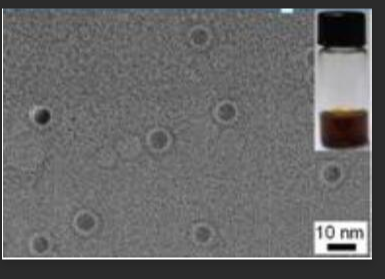一、啥是别名?
别名(alias)是某个命令或者某一组命令的代称,和我们的小名或者外号一样,比如一些少数民族或者复姓的同学名字可能比较长,那我们一般不会每次都喊全名,而是用一个能特指他的另外一个名字称呼他。别名的道理也是这样,对于一些常用又比较复杂的命令,如果每次都要输出一大串,那就太麻烦,还很容易出错。定义别名可以方便我们的使用。
使用alias命令可以查看我们linux系统中定义了哪些别名
[root@future blog]# alias
alias cp='cp -i'
alias egrep='egrep --color=auto'
alias fgrep='fgrep --color=auto'
alias grep='grep --color=auto'
alias l.='ls -d .* --color=auto'
alias ll='ls -l --color=auto'
alias ls='ls --color=auto'
alias mv='mv -i'
alias rm='rm -i'
alias which='alias | /usr/bin/which --tty-only --read-alias --show-dot --show-tilde'
[root@future blog]#
我们常使用的ls命令来查看目录下的内容,其实全称是ls --color=auto,ls --> ls --color=auto,以后查看目录就只用输入ls。
[root@future blog]# ls --color=auto
a a.txt c=hello file1 for.sh mulu wenjian
abc.txt b.py csdn file2 if.sh test.txt while.sh[root@future blog]# ls
a a.txt c=hello file1 for.sh mulu wenjian
abc.txt b.py csdn file2 if.sh test.txt while.sh
二、别名咋定义?
1. 临时定义别名alias 别名 = 命令
例如:把mkdir命令定义为m,之后我们新建目录就只需要输入m就可以了
[root@future blog]# alias m='mkdir'
[root@future blog]# m abc //新建目录abc
[root@future blog]# ls
abc
[root@future blog]#
删除别名:unalias
[root@future blog]# unalias m
[root@future blog]# m 123
-bash: m: 未找到命令
[root@future blog]#
注意: 临时定义的别名仅限于当前终端使用,在其他终端会话没有办法使用。
2. 永久定义别名
只要涉及到永久这个词,就要想到我们是修改文件内容(linux一切皆文件嘛)
vim /root/.bashrc
在.bashrc文件里面输入我们需要的别名就可以永久使用了。同理,要取消别名的永久使用权,直接在这个文件删除就行。
**注意:**永久修改别名后要重新登录root刷新(su - root)才能正常使用

最后注意:别名不能和已有的命令冲突,不然会导致原来的命令失效
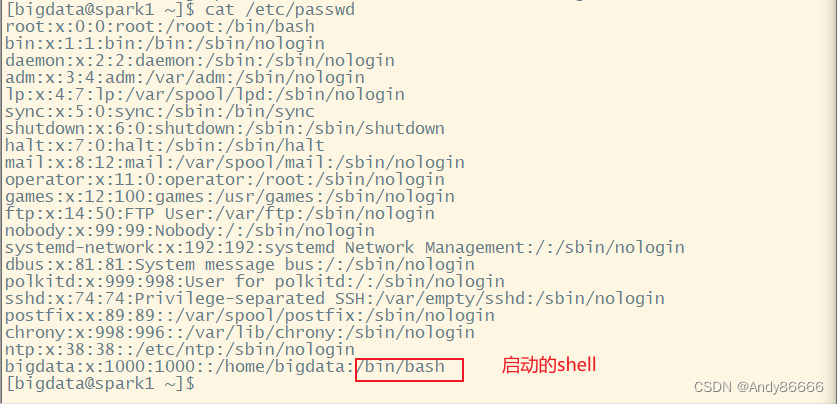

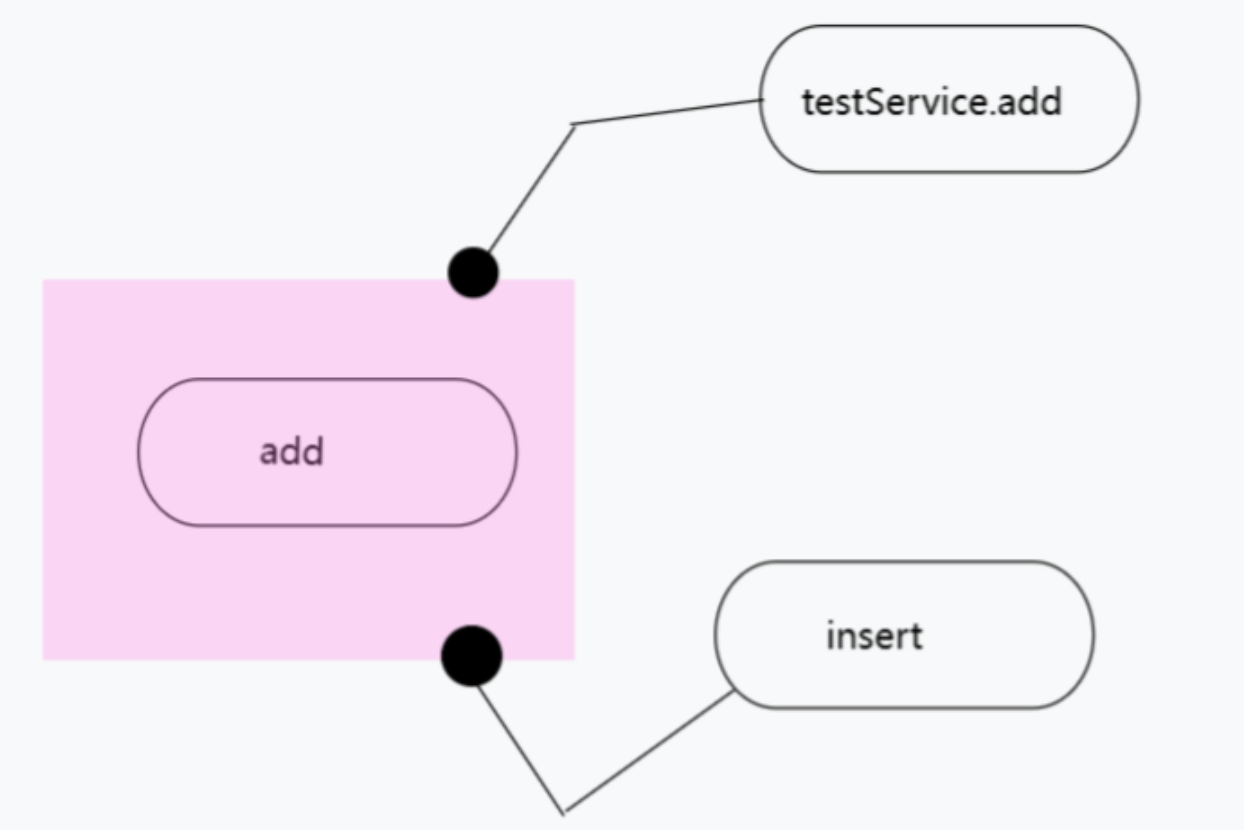



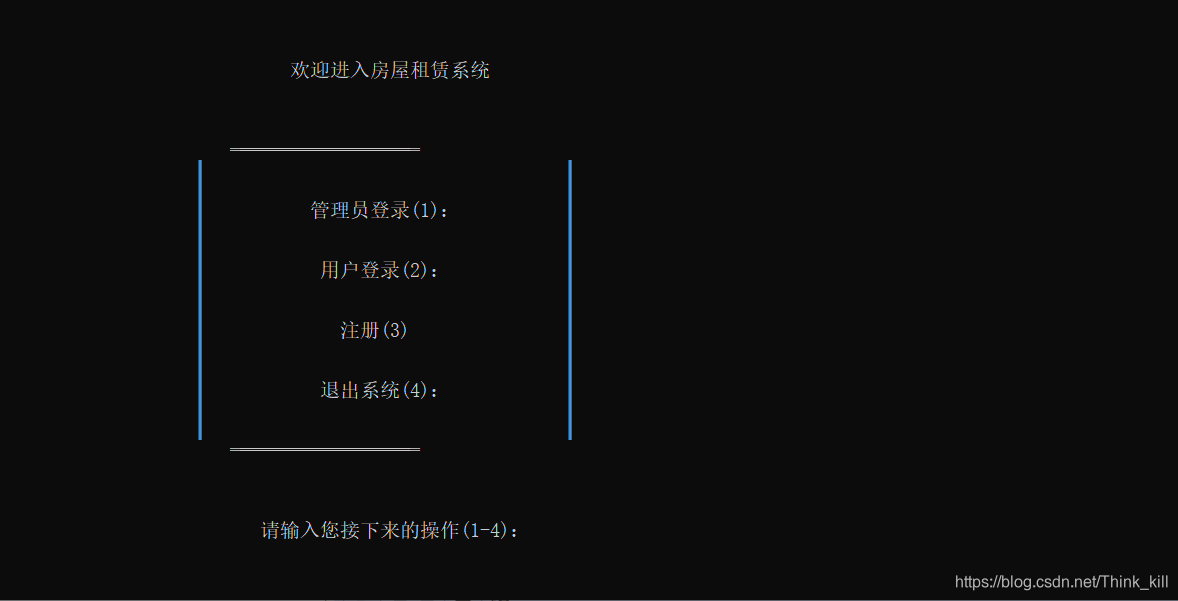

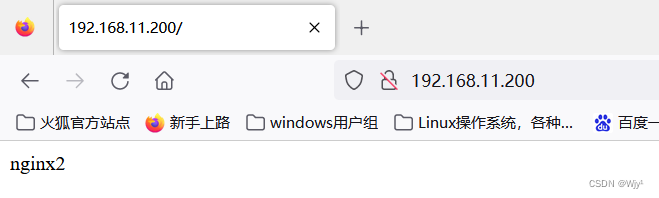



![[附源码]计算机毕业设计JAVA房屋中介管理系统](https://img-blog.csdnimg.cn/79abb5b060f94740866f08907c818b10.png)
![[附源码]java毕业设计房屋中介管理系统](https://img-blog.csdnimg.cn/ef6ff687afc24e8caf55e7305a9dec6d.png)