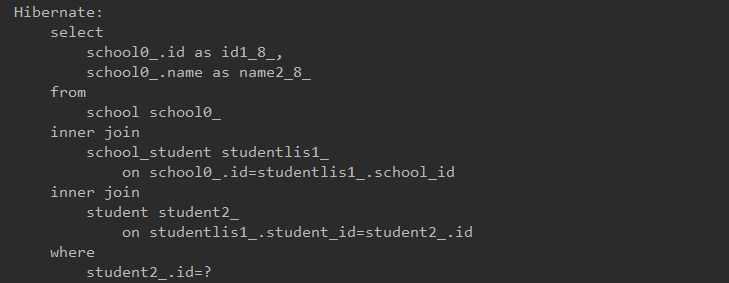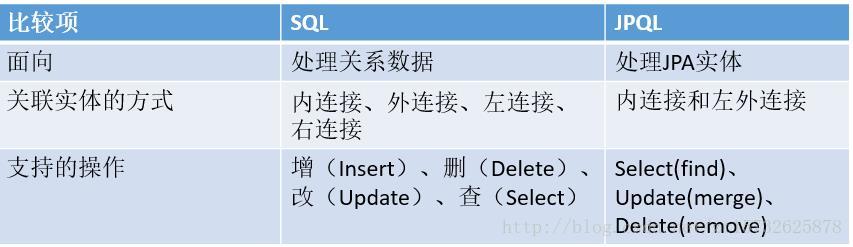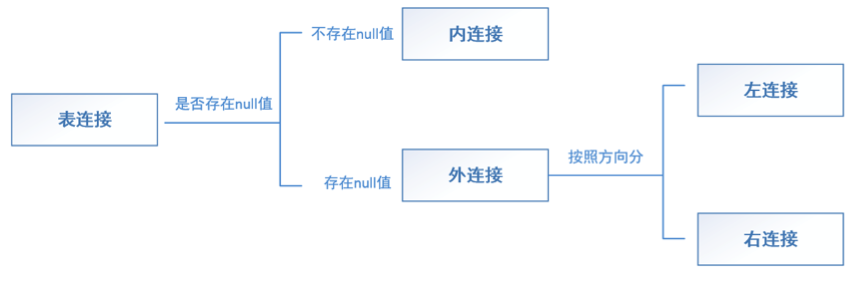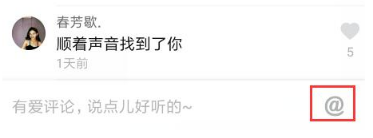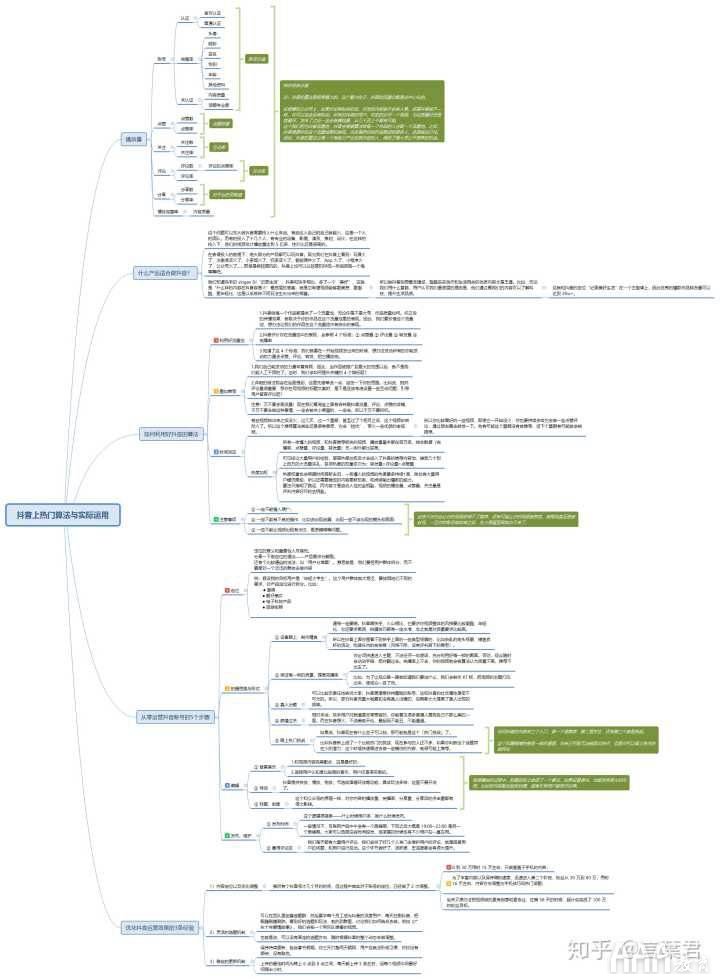目录
- 前言
- 示例
- 建表语句
- Entity实体
- JPQL多表查询
- 完整代码
- 调用结果
前言
JPA中可以通过设置实体的导航属性 + JPQL完成复杂的多表查询,简化SQL的编写。
示例
建表语句
- Table
CREATE TABLE `school` (`id` int(11) DEFAULT NULL,`name` varchar(50) COLLATE utf8_unicode_ci DEFAULT NULL
) ENGINE=InnoDB DEFAULT CHARSET=utf8 COLLATE=utf8_unicode_ciCREATE TABLE `student` (`id` int(11) DEFAULT NULL,`name` varchar(50) COLLATE utf8_unicode_ci DEFAULT NULL
) ENGINE=InnoDB DEFAULT CHARSET=utf8 COLLATE=utf8_unicode_ciCREATE TABLE `school_student` (`id` int(11) DEFAULT NULL,`school_id` int(11) DEFAULT NULL,`student_id` int(11) DEFAULT NULL
) ENGINE=InnoDB DEFAULT CHARSET=utf8 COLLATE=utf8_unicode_ci
- 上述表中Studen和School呈现多对多关系
Entity实体
- School.java
@Entity
@Setter
@Getter
public class School {@Idprivate Integer id;private String name;/*** 多对多关系配置*/@ManyToMany(fetch = FetchType.LAZY, mappedBy = "schoolList")private List<Student> studentList;}
- Student.java
@Entity
public class Student {@Idprivate Integer id;private String name;/*** 多对多关系配置*/@ManyToMany(fetch = FetchType.LAZY)@JoinTable(name = "school_student",joinColumns = @JoinColumn(name = "student_id"),inverseJoinColumns = @JoinColumn(name = "school_id"))private List<School> schoolList;}
JPQL多表查询
- 在这里,通过Studen ID 查询出关联的 School
- 常规SQL关联查询:
selectsch.id ,sch.name fromschool schinner joinschool_student ss on sch.id = ss.school_id inner joinstudent stu on ss.student_id = stu.id wherestu.id = 1
- JPQL多表查询:
@Query("select s from School s " +"join s.studentList ss " +"where ss.id = :id ")
完整代码
- TestController.java
@RestController
@RequestMapping("/test")
public class TestController {@Autowiredprivate StudentRepository studentRepository;@GetMapping(value = "/test")public List<Student> test(@RequestParam Integer id){return studentRepository.findStudenBySchool(id);}}
- StudentRepository.java
@Repository
public interface StudentRepository extends JpaRepository<School, Long> {@Query("select s from School s " +"join s.studentList ss " +"where ss.id = :id ")List<Student> findStudenBySchool(Integer id);}
调用结果