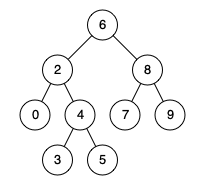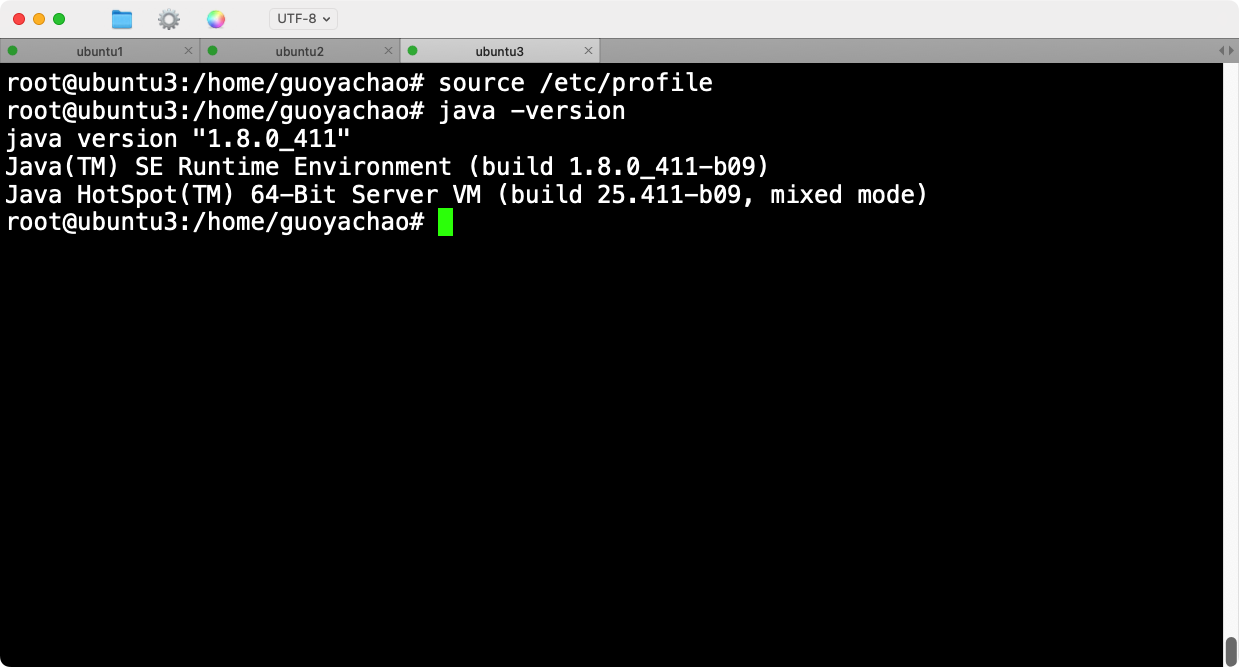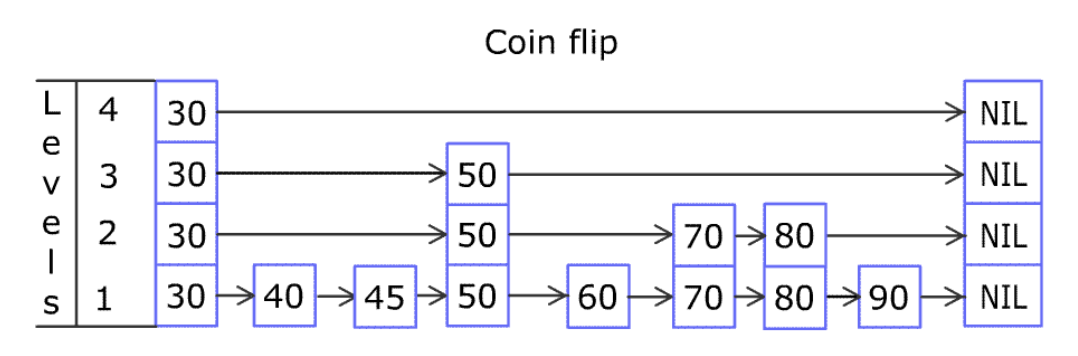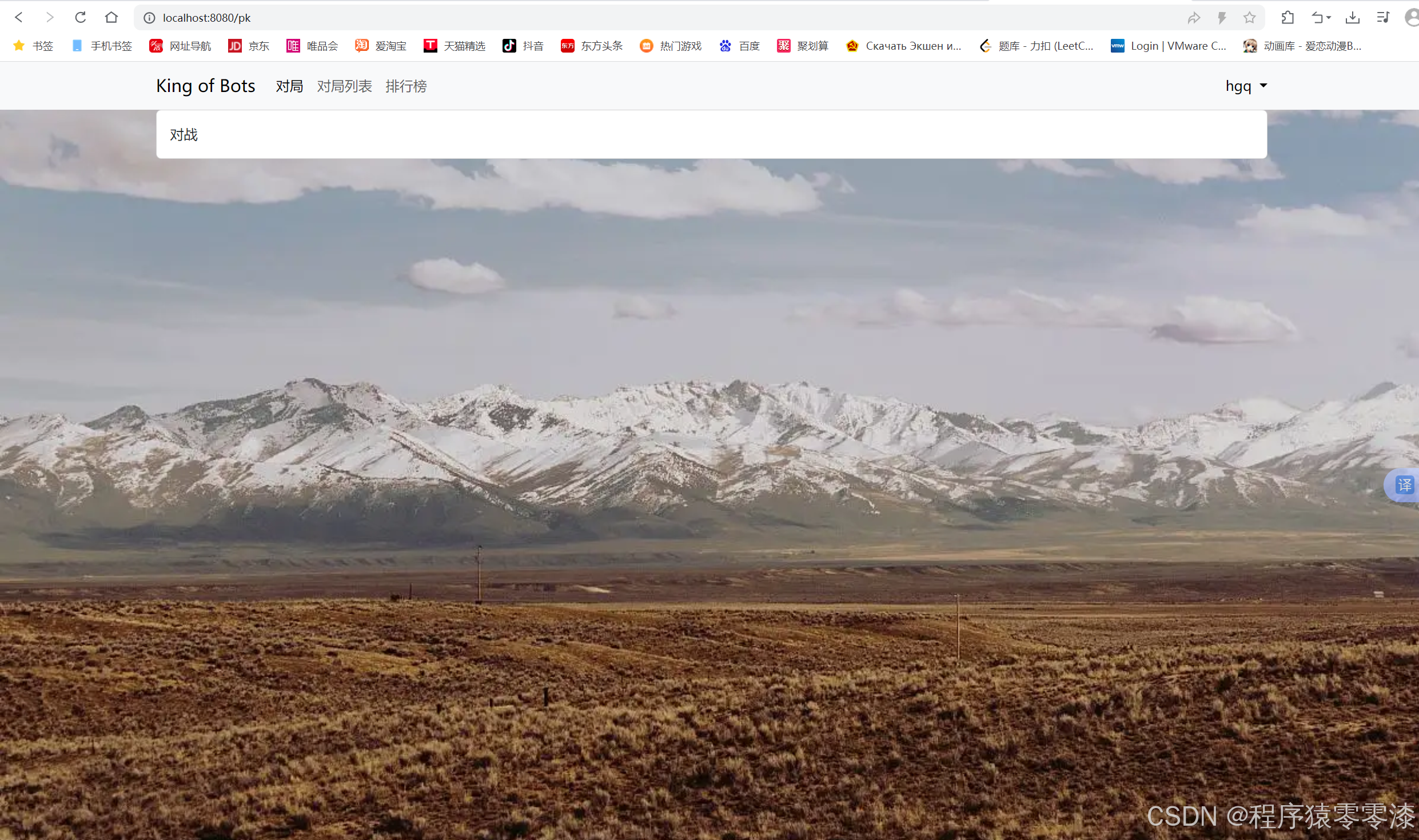Qwen2-1.5B微调
准备python环境
conda create --name llama_factory python=3.11
conda activate llama_factory
部署llama-factory
git clone --depth 1 https://github.com/hiyouga/LLaMA-Factory.git
cd LLaMA-Factory
pip3 install -e ".[torch,metrics]"
# 如果要在 Windows 平台上开启量化 LoRA(QLoRA),需要安装预编译的 bitsandbytes 库
pip3 install https://github.com/jllllll/bitsandbytes-windows-webui/releases/download/wheels/bitsandbytes-0.41.2.post2-py3-none-win_amd64.whl
# 安装pytorch
conda install pytorch torchvision torchaudio pytorch-cuda=11.8 -c pytorch -c nvidia
# 如启动报错,出现ImportError: cannot import name 'get_full_repo_name' from 'huggingface_hub',需安装chardet
pip3 install chardet
执行python src/webui.py启动:

Text2SQL微调
(1)准备样本数据集,如:
{"db_id": "department_management","instruction": "I want you to act as a SQL terminal in front of an example database, you need only to return the sql command to me.Below is an instruction that describes a task, Write a response that appropriately completes the request.\n\"\n##Instruction:\ndepartment_management contains tables such as department, head, management. Table department has columns such as Department_ID, Name, Creation, Ranking, Budget_in_Billions, Num_Employees. Department_ID is the primary key.\nTable head has columns such as head_ID, name, born_state, age. head_ID is the primary key.\nTable management has columns such as department_ID, head_ID, temporary_acting. department_ID is the primary key.\nThe head_ID of management is the foreign key of head_ID of head.\nThe department_ID of management is the foreign key of Department_ID of department.\n\n","input": "###Input:\nHow many heads of the departments are older than 56 ?\n\n###Response:","output": "SELECT count(*) FROM head WHERE age > 56","history": []
}
(2)添加数据集。将数据集json文件复制到LLaMA-Factory/data目录下,在dataset_info.json中添加如下内容:
"text2sql_train": {"file_name": "text2sql_train.json","columns": {"prompt": "instruction","query": "input","response": "output","history": "history"}
},
"text2sql_dev": {"file_name": "text2sql_dev.json","columns": {"prompt": "instruction","query": "input","response": "output","history": "history"}
}
(3)配置llama-factory页面上的各参数,预览命令如下(根据自己的实际情况调整参数):
llamafactory-cli train `--stage sft `--do_train True `--model_name_or_path D:\\LLM\\Qwen2-1.5B-Instruct `--preprocessing_num_workers 16 `--finetuning_type lora `--quantization_method bitsandbytes `--template qwen `--flash_attn auto `--dataset_dir D:\\python_project\\LLaMA-Factory\\data `--dataset text2sql_train `--cutoff_len 1024 `--learning_rate 0.0001 `--num_train_epochs 2.0 `--max_samples 100000 `--per_device_train_batch_size 2 `--gradient_accumulation_steps 4 `--lr_scheduler_type cosine `--max_grad_norm 1.0 `--logging_steps 20 `--save_steps 500 `--warmup_steps 0 `--optim adamw_torch `--packing False `--report_to none `--output_dir saves\Qwen2-1.5B-Chat\lora\train_2024-07-19-19-45-59 `--bf16 True `--plot_loss True `--ddp_timeout 180000000 `--include_num_input_tokens_seen True `--lora_rank 8 `--lora_alpha 16 `--lora_dropout 0 `--lora_target all
(4)微调后,对测试集数据进行推理评估:

{"predict_bleu-4": 88.43791015473889,"predict_rouge-1": 92.31425483558995,"predict_rouge-2": 85.43010570599614,"predict_rouge-l": 89.06327794970986,"predict_runtime": 1027.4111,"predict_samples_per_second": 1.006,"predict_steps_per_second": 0.503
}
从以上的指标数据看,模型的效果还是挺不错的,大家可以基于自己的样本数据自行设置各个参数。以下是以上的评估指标解读:
1. predict_bleu-4:* BLEU(Bilingual Evaluation Understudy)是一种常用的用于评估机器翻译质量的指标。* BLEU-4 表示四元语法 BLEU 分数,它衡量模型生成文本与参考文本之间的 n-gram 匹配程度,其中 n=4。* 值越高表示生成的文本与参考文本越相似,最大值为 100。2. predict_rouge-1 和 predict_rouge-2:* ROUGE(Recall-Oriented Understudy for Gisting Evaluation)是一种用于评估自动摘要和文本生成模型性能的指标。* ROUGE-1 表示一元 ROUGE 分数,ROUGE-2 表示二元 ROUGE 分数,分别衡量模型生成文本与参考文本之间的单个词和双词序列的匹配程度。* 值越高表示生成的文本与参考文本越相似,最大值为 100。3. predict_rouge-l:* ROUGE-L 衡量模型生成文本与参考文本之间最长公共子序列(Longest Common Subsequence)的匹配程度。* 值越高表示生成的文本与参考文本越相似,最大值为 100。4. predict_runtime:* 预测运行时间,表示模型生成一批样本所花费的总时间。* 单位通常为秒。5. predict_samples_per_second:* 每秒生成的样本数量,表示模型每秒钟能够生成的样本数量。* 通常用于评估模型的推理速度。6. predict_steps_per_second:* 每秒执行的步骤数量,表示模型每秒钟能够执行的步骤数量。* 对于生成模型,一般指的是每秒钟执行生成操作的次数。
(5)评估感觉达到了微调预期,可以直接导出微调后的模型(注意选上微调生成的检查点):

GGUF模型
以上微调导出的是safetensors模型,我们可以使用llama.cpp将safetensors模型转为GGUF模型。推荐使用w64devkit+make方案部署llama.cpp。
安装make
下载地址:https://gnuwin32.sourceforge.net/packages/make.htm

点击框中的下载,下载安装后,把安装路径添加到环境变量PATH中。在终端,执行以下命令,将出现Make版本信息:
(llama_factory) D:\LLM\llama.cpp>make -v
GNU Make 3.81
Copyright (C) 2006 Free Software Foundation, Inc.
This is free software; see the source for copying conditions.
There is NO warranty; not even for MERCHANTABILITY or FITNESS FOR A
PARTICULAR PURPOSE.This program built for i386-pc-mingw32
安装MinGW
下载源文件,把mingw64/bin添加到环境变量PATH中。

安装w64devkit
下载地址:https://github.com/skeeto/w64devkit/releases
下载 w64devkit-fortran-1.23.0.zip后解压。注意:不要包含中文路径。
部署llama.cpp
下载地址:https://github.com/ggerganov/llama.cpp
使用我们刚刚下载的w64devkit.exe打开llama.cpp,然后make,成功后就能得到一堆exe文件啦。
~ $ cd D:
D:/ $ cd /LLM/llama.cpp
D:/LLM/llama.cpp $ make
make成功后,安装python依赖:
conda create --name llama_cpp python=3.11
conda activate llama_cpp
pip3 install -r requirements.txt
转换为GGUF FP16格式
# model_path/mymodel为我们实际的模型路径
python convert_hf_to_gguf.py model_path/mymodel
运行日志:
(llama_cpp) D:\LLM\llama.cpp>python convert_hf_to_gguf.py D:/python_project/LLaMA-Factory/output_model/model2
INFO:hf-to-gguf:Loading model: model2
INFO:gguf.gguf_writer:gguf: This GGUF file is for Little Endian only
INFO:hf-to-gguf:Exporting model...
INFO:hf-to-gguf:gguf: loading model weight map from 'model.safetensors.index.json'
INFO:hf-to-gguf:gguf: loading model part 'model-00001-of-00002.safetensors'
INFO:hf-to-gguf:token_embd.weight, torch.bfloat16 --> F16, shape = {1536, 151936}
INFO:hf-to-gguf:blk.0.attn_norm.weight, torch.bfloat16 --> F32, shape = {1536}
INFO:hf-to-gguf:blk.0.ffn_down.weight, torch.bfloat16 --> F16, shape = {8960, 1536}
INFO:hf-to-gguf:blk.0.ffn_gate.weight, torch.bfloat16 --> F16, shape = {1536, 8960}
INFO:hf-to-gguf:blk.0.ffn_up.weight, torch.bfloat16 --> F16, shape = {1536, 8960}
INFO:hf-to-gguf:blk.0.ffn_norm.weight, torch.bfloat16 --> F32, shape = {1536}
INFO:hf-to-gguf:blk.0.attn_k.bias, torch.bfloat16 --> F32, shape = {256}
INFO:hf-to-gguf:blk.0.attn_k.weight, torch.bfloat16 --> F16, shape = {1536, 256}
INFO:hf-to-gguf:blk.0.attn_output.weight, torch.bfloat16 --> F16, shape = {1536, 1536}
INFO:hf-to-gguf:blk.0.attn_q.bias, torch.bfloat16 --> F32, shape = {1536}
INFO:hf-to-gguf:blk.0.attn_q.weight, torch.bfloat16 --> F16, shape = {1536, 1536}
INFO:hf-to-gguf:blk.0.attn_v.bias, torch.bfloat16 --> F32, shape = {256}
INFO:hf-to-gguf:blk.0.attn_v.weight, torch.bfloat16 --> F16, shape = {1536, 256}
INFO:hf-to-gguf:blk.1.attn_norm.weight, torch.bfloat16 --> F32, shape = {1536}
INFO:hf-to-gguf:blk.1.ffn_down.weight, torch.bfloat16 --> F16, shape = {8960, 1536}
INFO:hf-to-gguf:blk.1.ffn_gate.weight, torch.bfloat16 --> F16, shape = {1536, 8960}
INFO:hf-to-gguf:blk.1.ffn_up.weight, torch.bfloat16 --> F16, shape = {1536, 8960}
INFO:hf-to-gguf:blk.1.ffn_norm.weight, torch.bfloat16 --> F32, shape = {1536}
INFO:hf-to-gguf:blk.1.attn_k.bias, torch.bfloat16 --> F32, shape = {256}
INFO:hf-to-gguf:blk.1.attn_k.weight, torch.bfloat16 --> F16, shape = {1536, 256}
INFO:hf-to-gguf:blk.1.attn_output.weight, torch.bfloat16 --> F16, shape = {1536, 1536}
INFO:hf-to-gguf:blk.1.attn_q.bias, torch.bfloat16 --> F32, shape = {1536}
INFO:hf-to-gguf:blk.1.attn_q.weight, torch.bfloat16 --> F16, shape = {1536, 1536}
INFO:hf-to-gguf:blk.1.attn_v.bias, torch.bfloat16 --> F32, shape = {256}
INFO:hf-to-gguf:blk.1.attn_v.weight, torch.bfloat16 --> F16, shape = {1536, 256}
INFO:hf-to-gguf:blk.10.attn_norm.weight, torch.bfloat16 --> F32, shape = {1536}
INFO:hf-to-gguf:blk.10.ffn_down.weight, torch.bfloat16 --> F16, shape = {8960, 1536}
INFO:hf-to-gguf:blk.10.ffn_gate.weight, torch.bfloat16 --> F16, shape = {1536, 8960}
INFO:hf-to-gguf:blk.10.ffn_up.weight, torch.bfloat16 --> F16, shape = {1536, 8960}
INFO:hf-to-gguf:blk.10.ffn_norm.weight, torch.bfloat16 --> F32, shape = {1536}
INFO:hf-to-gguf:blk.10.attn_k.bias, torch.bfloat16 --> F32, shape = {256}
INFO:hf-to-gguf:blk.10.attn_k.weight, torch.bfloat16 --> F16, shape = {1536, 256}
INFO:hf-to-gguf:blk.10.attn_output.weight, torch.bfloat16 --> F16, shape = {1536, 1536}
INFO:hf-to-gguf:blk.10.attn_q.bias, torch.bfloat16 --> F32, shape = {1536}
INFO:hf-to-gguf:blk.10.attn_q.weight, torch.bfloat16 --> F16, shape = {1536, 1536}
INFO:hf-to-gguf:blk.10.attn_v.bias, torch.bfloat16 --> F32, shape = {256}
INFO:hf-to-gguf:blk.10.attn_v.weight, torch.bfloat16 --> F16, shape = {1536, 256}
INFO:hf-to-gguf:blk.11.attn_norm.weight, torch.bfloat16 --> F32, shape = {1536}
INFO:hf-to-gguf:blk.11.ffn_down.weight, torch.bfloat16 --> F16, shape = {8960, 1536}
INFO:hf-to-gguf:blk.11.ffn_gate.weight, torch.bfloat16 --> F16, shape = {1536, 8960}
INFO:hf-to-gguf:blk.11.ffn_up.weight, torch.bfloat16 --> F16, shape = {1536, 8960}
INFO:hf-to-gguf:blk.11.ffn_norm.weight, torch.bfloat16 --> F32, shape = {1536}
INFO:hf-to-gguf:blk.11.attn_k.bias, torch.bfloat16 --> F32, shape = {256}
INFO:hf-to-gguf:blk.11.attn_k.weight, torch.bfloat16 --> F16, shape = {1536, 256}
INFO:hf-to-gguf:blk.11.attn_output.weight, torch.bfloat16 --> F16, shape = {1536, 1536}
INFO:hf-to-gguf:blk.11.attn_q.bias, torch.bfloat16 --> F32, shape = {1536}
INFO:hf-to-gguf:blk.11.attn_q.weight, torch.bfloat16 --> F16, shape = {1536, 1536}
INFO:hf-to-gguf:blk.11.attn_v.bias, torch.bfloat16 --> F32, shape = {256}
INFO:hf-to-gguf:blk.11.attn_v.weight, torch.bfloat16 --> F16, shape = {1536, 256}
INFO:hf-to-gguf:blk.12.attn_norm.weight, torch.bfloat16 --> F32, shape = {1536}
INFO:hf-to-gguf:blk.12.ffn_down.weight, torch.bfloat16 --> F16, shape = {8960, 1536}
INFO:hf-to-gguf:blk.12.ffn_gate.weight, torch.bfloat16 --> F16, shape = {1536, 8960}
INFO:hf-to-gguf:blk.12.ffn_up.weight, torch.bfloat16 --> F16, shape = {1536, 8960}
INFO:hf-to-gguf:blk.12.ffn_norm.weight, torch.bfloat16 --> F32, shape = {1536}
INFO:hf-to-gguf:blk.12.attn_k.bias, torch.bfloat16 --> F32, shape = {256}
INFO:hf-to-gguf:blk.12.attn_k.weight, torch.bfloat16 --> F16, shape = {1536, 256}
INFO:hf-to-gguf:blk.12.attn_output.weight, torch.bfloat16 --> F16, shape = {1536, 1536}
INFO:hf-to-gguf:blk.12.attn_q.bias, torch.bfloat16 --> F32, shape = {1536}
INFO:hf-to-gguf:blk.12.attn_q.weight, torch.bfloat16 --> F16, shape = {1536, 1536}
INFO:hf-to-gguf:blk.12.attn_v.bias, torch.bfloat16 --> F32, shape = {256}
INFO:hf-to-gguf:blk.12.attn_v.weight, torch.bfloat16 --> F16, shape = {1536, 256}
INFO:hf-to-gguf:blk.13.attn_norm.weight, torch.bfloat16 --> F32, shape = {1536}
INFO:hf-to-gguf:blk.13.ffn_down.weight, torch.bfloat16 --> F16, shape = {8960, 1536}
INFO:hf-to-gguf:blk.13.ffn_gate.weight, torch.bfloat16 --> F16, shape = {1536, 8960}
INFO:hf-to-gguf:blk.13.ffn_up.weight, torch.bfloat16 --> F16, shape = {1536, 8960}
INFO:hf-to-gguf:blk.13.ffn_norm.weight, torch.bfloat16 --> F32, shape = {1536}
INFO:hf-to-gguf:blk.13.attn_k.bias, torch.bfloat16 --> F32, shape = {256}
INFO:hf-to-gguf:blk.13.attn_k.weight, torch.bfloat16 --> F16, shape = {1536, 256}
INFO:hf-to-gguf:blk.13.attn_output.weight, torch.bfloat16 --> F16, shape = {1536, 1536}
INFO:hf-to-gguf:blk.13.attn_q.bias, torch.bfloat16 --> F32, shape = {1536}
INFO:hf-to-gguf:blk.13.attn_q.weight, torch.bfloat16 --> F16, shape = {1536, 1536}
INFO:hf-to-gguf:blk.13.attn_v.bias, torch.bfloat16 --> F32, shape = {256}
INFO:hf-to-gguf:blk.13.attn_v.weight, torch.bfloat16 --> F16, shape = {1536, 256}
INFO:hf-to-gguf:blk.14.attn_norm.weight, torch.bfloat16 --> F32, shape = {1536}
INFO:hf-to-gguf:blk.14.ffn_down.weight, torch.bfloat16 --> F16, shape = {8960, 1536}
INFO:hf-to-gguf:blk.14.ffn_gate.weight, torch.bfloat16 --> F16, shape = {1536, 8960}
INFO:hf-to-gguf:blk.14.ffn_up.weight, torch.bfloat16 --> F16, shape = {1536, 8960}
INFO:hf-to-gguf:blk.14.ffn_norm.weight, torch.bfloat16 --> F32, shape = {1536}
INFO:hf-to-gguf:blk.14.attn_k.bias, torch.bfloat16 --> F32, shape = {256}
INFO:hf-to-gguf:blk.14.attn_k.weight, torch.bfloat16 --> F16, shape = {1536, 256}
INFO:hf-to-gguf:blk.14.attn_output.weight, torch.bfloat16 --> F16, shape = {1536, 1536}
INFO:hf-to-gguf:blk.14.attn_q.bias, torch.bfloat16 --> F32, shape = {1536}
INFO:hf-to-gguf:blk.14.attn_q.weight, torch.bfloat16 --> F16, shape = {1536, 1536}
INFO:hf-to-gguf:blk.14.attn_v.bias, torch.bfloat16 --> F32, shape = {256}
INFO:hf-to-gguf:blk.14.attn_v.weight, torch.bfloat16 --> F16, shape = {1536, 256}
INFO:hf-to-gguf:blk.15.attn_norm.weight, torch.bfloat16 --> F32, shape = {1536}
INFO:hf-to-gguf:blk.15.ffn_down.weight, torch.bfloat16 --> F16, shape = {8960, 1536}
INFO:hf-to-gguf:blk.15.ffn_gate.weight, torch.bfloat16 --> F16, shape = {1536, 8960}
INFO:hf-to-gguf:blk.15.ffn_up.weight, torch.bfloat16 --> F16, shape = {1536, 8960}
INFO:hf-to-gguf:blk.15.ffn_norm.weight, torch.bfloat16 --> F32, shape = {1536}
INFO:hf-to-gguf:blk.15.attn_k.bias, torch.bfloat16 --> F32, shape = {256}
INFO:hf-to-gguf:blk.15.attn_k.weight, torch.bfloat16 --> F16, shape = {1536, 256}
INFO:hf-to-gguf:blk.15.attn_output.weight, torch.bfloat16 --> F16, shape = {1536, 1536}
INFO:hf-to-gguf:blk.15.attn_q.bias, torch.bfloat16 --> F32, shape = {1536}
INFO:hf-to-gguf:blk.15.attn_q.weight, torch.bfloat16 --> F16, shape = {1536, 1536}
INFO:hf-to-gguf:blk.15.attn_v.bias, torch.bfloat16 --> F32, shape = {256}
INFO:hf-to-gguf:blk.15.attn_v.weight, torch.bfloat16 --> F16, shape = {1536, 256}
INFO:hf-to-gguf:blk.16.attn_k.bias, torch.bfloat16 --> F32, shape = {256}
INFO:hf-to-gguf:blk.16.attn_k.weight, torch.bfloat16 --> F16, shape = {1536, 256}
INFO:hf-to-gguf:blk.16.attn_output.weight, torch.bfloat16 --> F16, shape = {1536, 1536}
INFO:hf-to-gguf:blk.16.attn_q.bias, torch.bfloat16 --> F32, shape = {1536}
INFO:hf-to-gguf:blk.16.attn_q.weight, torch.bfloat16 --> F16, shape = {1536, 1536}
INFO:hf-to-gguf:blk.16.attn_v.bias, torch.bfloat16 --> F32, shape = {256}
INFO:hf-to-gguf:blk.16.attn_v.weight, torch.bfloat16 --> F16, shape = {1536, 256}
INFO:hf-to-gguf:blk.2.attn_norm.weight, torch.bfloat16 --> F32, shape = {1536}
INFO:hf-to-gguf:blk.2.ffn_down.weight, torch.bfloat16 --> F16, shape = {8960, 1536}
INFO:hf-to-gguf:blk.2.ffn_gate.weight, torch.bfloat16 --> F16, shape = {1536, 8960}
INFO:hf-to-gguf:blk.2.ffn_up.weight, torch.bfloat16 --> F16, shape = {1536, 8960}
INFO:hf-to-gguf:blk.2.ffn_norm.weight, torch.bfloat16 --> F32, shape = {1536}
INFO:hf-to-gguf:blk.2.attn_k.bias, torch.bfloat16 --> F32, shape = {256}
INFO:hf-to-gguf:blk.2.attn_k.weight, torch.bfloat16 --> F16, shape = {1536, 256}
INFO:hf-to-gguf:blk.2.attn_output.weight, torch.bfloat16 --> F16, shape = {1536, 1536}
INFO:hf-to-gguf:blk.2.attn_q.bias, torch.bfloat16 --> F32, shape = {1536}
INFO:hf-to-gguf:blk.2.attn_q.weight, torch.bfloat16 --> F16, shape = {1536, 1536}
INFO:hf-to-gguf:blk.2.attn_v.bias, torch.bfloat16 --> F32, shape = {256}
INFO:hf-to-gguf:blk.2.attn_v.weight, torch.bfloat16 --> F16, shape = {1536, 256}
INFO:hf-to-gguf:blk.3.attn_norm.weight, torch.bfloat16 --> F32, shape = {1536}
INFO:hf-to-gguf:blk.3.ffn_down.weight, torch.bfloat16 --> F16, shape = {8960, 1536}
INFO:hf-to-gguf:blk.3.ffn_gate.weight, torch.bfloat16 --> F16, shape = {1536, 8960}
INFO:hf-to-gguf:blk.3.ffn_up.weight, torch.bfloat16 --> F16, shape = {1536, 8960}
INFO:hf-to-gguf:blk.3.ffn_norm.weight, torch.bfloat16 --> F32, shape = {1536}
INFO:hf-to-gguf:blk.3.attn_k.bias, torch.bfloat16 --> F32, shape = {256}
INFO:hf-to-gguf:blk.3.attn_k.weight, torch.bfloat16 --> F16, shape = {1536, 256}
INFO:hf-to-gguf:blk.3.attn_output.weight, torch.bfloat16 --> F16, shape = {1536, 1536}
INFO:hf-to-gguf:blk.3.attn_q.bias, torch.bfloat16 --> F32, shape = {1536}
INFO:hf-to-gguf:blk.3.attn_q.weight, torch.bfloat16 --> F16, shape = {1536, 1536}
INFO:hf-to-gguf:blk.3.attn_v.bias, torch.bfloat16 --> F32, shape = {256}
INFO:hf-to-gguf:blk.3.attn_v.weight, torch.bfloat16 --> F16, shape = {1536, 256}
INFO:hf-to-gguf:blk.4.attn_norm.weight, torch.bfloat16 --> F32, shape = {1536}
INFO:hf-to-gguf:blk.4.ffn_down.weight, torch.bfloat16 --> F16, shape = {8960, 1536}
INFO:hf-to-gguf:blk.4.ffn_gate.weight, torch.bfloat16 --> F16, shape = {1536, 8960}
INFO:hf-to-gguf:blk.4.ffn_up.weight, torch.bfloat16 --> F16, shape = {1536, 8960}
INFO:hf-to-gguf:blk.4.ffn_norm.weight, torch.bfloat16 --> F32, shape = {1536}
INFO:hf-to-gguf:blk.4.attn_k.bias, torch.bfloat16 --> F32, shape = {256}
INFO:hf-to-gguf:blk.4.attn_k.weight, torch.bfloat16 --> F16, shape = {1536, 256}
INFO:hf-to-gguf:blk.4.attn_output.weight, torch.bfloat16 --> F16, shape = {1536, 1536}
INFO:hf-to-gguf:blk.4.attn_q.bias, torch.bfloat16 --> F32, shape = {1536}
INFO:hf-to-gguf:blk.4.attn_q.weight, torch.bfloat16 --> F16, shape = {1536, 1536}
INFO:hf-to-gguf:blk.4.attn_v.bias, torch.bfloat16 --> F32, shape = {256}
INFO:hf-to-gguf:blk.4.attn_v.weight, torch.bfloat16 --> F16, shape = {1536, 256}
INFO:hf-to-gguf:blk.5.attn_norm.weight, torch.bfloat16 --> F32, shape = {1536}
INFO:hf-to-gguf:blk.5.ffn_down.weight, torch.bfloat16 --> F16, shape = {8960, 1536}
INFO:hf-to-gguf:blk.5.ffn_gate.weight, torch.bfloat16 --> F16, shape = {1536, 8960}
INFO:hf-to-gguf:blk.5.ffn_up.weight, torch.bfloat16 --> F16, shape = {1536, 8960}
INFO:hf-to-gguf:blk.5.ffn_norm.weight, torch.bfloat16 --> F32, shape = {1536}
INFO:hf-to-gguf:blk.5.attn_k.bias, torch.bfloat16 --> F32, shape = {256}
INFO:hf-to-gguf:blk.5.attn_k.weight, torch.bfloat16 --> F16, shape = {1536, 256}
INFO:hf-to-gguf:blk.5.attn_output.weight, torch.bfloat16 --> F16, shape = {1536, 1536}
INFO:hf-to-gguf:blk.5.attn_q.bias, torch.bfloat16 --> F32, shape = {1536}
INFO:hf-to-gguf:blk.5.attn_q.weight, torch.bfloat16 --> F16, shape = {1536, 1536}
INFO:hf-to-gguf:blk.5.attn_v.bias, torch.bfloat16 --> F32, shape = {256}
INFO:hf-to-gguf:blk.5.attn_v.weight, torch.bfloat16 --> F16, shape = {1536, 256}
INFO:hf-to-gguf:blk.6.attn_norm.weight, torch.bfloat16 --> F32, shape = {1536}
INFO:hf-to-gguf:blk.6.ffn_down.weight, torch.bfloat16 --> F16, shape = {8960, 1536}
INFO:hf-to-gguf:blk.6.ffn_gate.weight, torch.bfloat16 --> F16, shape = {1536, 8960}
INFO:hf-to-gguf:blk.6.ffn_up.weight, torch.bfloat16 --> F16, shape = {1536, 8960}
INFO:hf-to-gguf:blk.6.ffn_norm.weight, torch.bfloat16 --> F32, shape = {1536}
INFO:hf-to-gguf:blk.6.attn_k.bias, torch.bfloat16 --> F32, shape = {256}
INFO:hf-to-gguf:blk.6.attn_k.weight, torch.bfloat16 --> F16, shape = {1536, 256}
INFO:hf-to-gguf:blk.6.attn_output.weight, torch.bfloat16 --> F16, shape = {1536, 1536}
INFO:hf-to-gguf:blk.6.attn_q.bias, torch.bfloat16 --> F32, shape = {1536}
INFO:hf-to-gguf:blk.6.attn_q.weight, torch.bfloat16 --> F16, shape = {1536, 1536}
INFO:hf-to-gguf:blk.6.attn_v.bias, torch.bfloat16 --> F32, shape = {256}
INFO:hf-to-gguf:blk.6.attn_v.weight, torch.bfloat16 --> F16, shape = {1536, 256}
INFO:hf-to-gguf:blk.7.attn_norm.weight, torch.bfloat16 --> F32, shape = {1536}
INFO:hf-to-gguf:blk.7.ffn_down.weight, torch.bfloat16 --> F16, shape = {8960, 1536}
INFO:hf-to-gguf:blk.7.ffn_gate.weight, torch.bfloat16 --> F16, shape = {1536, 8960}
INFO:hf-to-gguf:blk.7.ffn_up.weight, torch.bfloat16 --> F16, shape = {1536, 8960}
INFO:hf-to-gguf:blk.7.ffn_norm.weight, torch.bfloat16 --> F32, shape = {1536}
INFO:hf-to-gguf:blk.7.attn_k.bias, torch.bfloat16 --> F32, shape = {256}
INFO:hf-to-gguf:blk.7.attn_k.weight, torch.bfloat16 --> F16, shape = {1536, 256}
INFO:hf-to-gguf:blk.7.attn_output.weight, torch.bfloat16 --> F16, shape = {1536, 1536}
INFO:hf-to-gguf:blk.7.attn_q.bias, torch.bfloat16 --> F32, shape = {1536}
INFO:hf-to-gguf:blk.7.attn_q.weight, torch.bfloat16 --> F16, shape = {1536, 1536}
INFO:hf-to-gguf:blk.7.attn_v.bias, torch.bfloat16 --> F32, shape = {256}
INFO:hf-to-gguf:blk.7.attn_v.weight, torch.bfloat16 --> F16, shape = {1536, 256}
INFO:hf-to-gguf:blk.8.attn_norm.weight, torch.bfloat16 --> F32, shape = {1536}
INFO:hf-to-gguf:blk.8.ffn_down.weight, torch.bfloat16 --> F16, shape = {8960, 1536}
INFO:hf-to-gguf:blk.8.ffn_gate.weight, torch.bfloat16 --> F16, shape = {1536, 8960}
INFO:hf-to-gguf:blk.8.ffn_up.weight, torch.bfloat16 --> F16, shape = {1536, 8960}
INFO:hf-to-gguf:blk.8.ffn_norm.weight, torch.bfloat16 --> F32, shape = {1536}
INFO:hf-to-gguf:blk.8.attn_k.bias, torch.bfloat16 --> F32, shape = {256}
INFO:hf-to-gguf:blk.8.attn_k.weight, torch.bfloat16 --> F16, shape = {1536, 256}
INFO:hf-to-gguf:blk.8.attn_output.weight, torch.bfloat16 --> F16, shape = {1536, 1536}
INFO:hf-to-gguf:blk.8.attn_q.bias, torch.bfloat16 --> F32, shape = {1536}
INFO:hf-to-gguf:blk.8.attn_q.weight, torch.bfloat16 --> F16, shape = {1536, 1536}
INFO:hf-to-gguf:blk.8.attn_v.bias, torch.bfloat16 --> F32, shape = {256}
INFO:hf-to-gguf:blk.8.attn_v.weight, torch.bfloat16 --